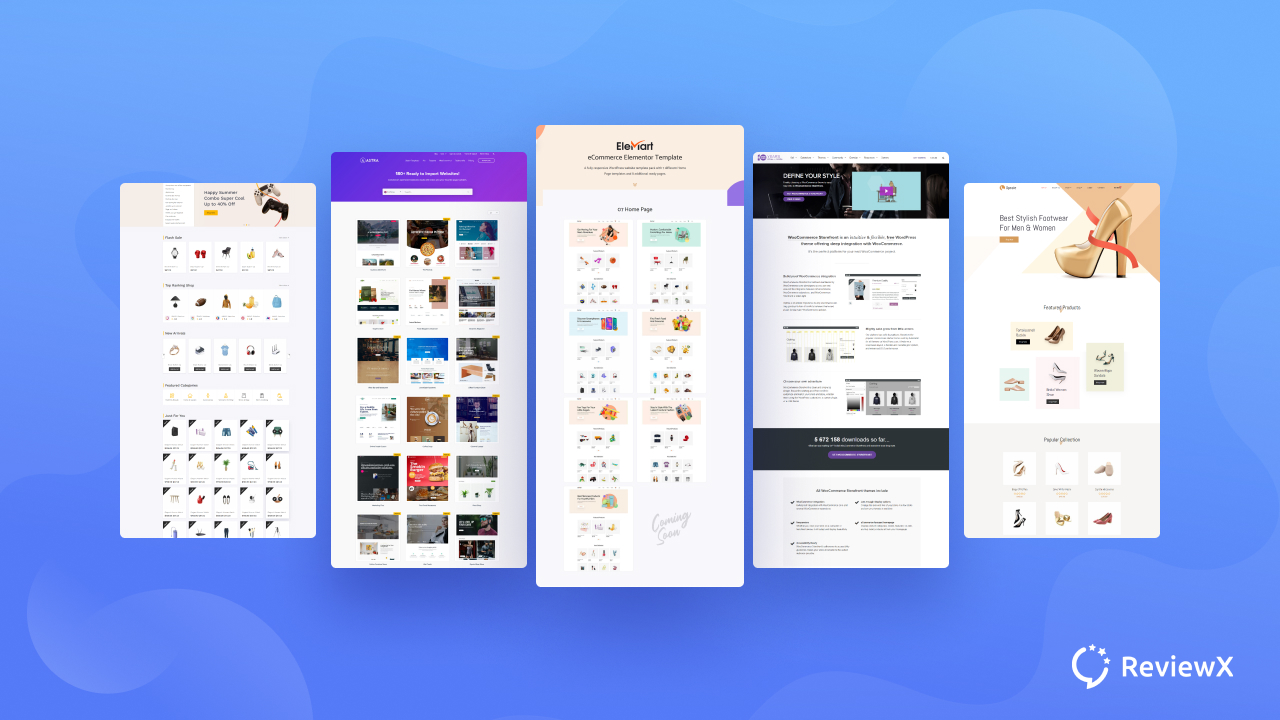The recent emergence of review platforms plays a huge role in accelerating your online and offline eCommerce business growth. But picking up the most credible review platforms is not a cup of tea from thousands on online platforms. Therefore, today we will look at the most popular review platforms where you should focus on collecting customer feedback.
Continue reading “5 Most Credible Review Platforms To Collect Customer Feedback”What Is Customer Retention? 6 Best Examples & Strategies To Retain Customers
Customer retention is all about setting up the finest strategies to engage customers always with your product or services and make them want to return to do business with you again. This ensures how loyal your customers are towards your brand, and also defines how you have maintained your constant service. If you can balance between your customer acquisition and customer retention, then potential customers will easily be turned into your permanent ones, and they will become loyal supporters of your brand.
Continue reading “What Is Customer Retention? 6 Best Examples & Strategies To Retain Customers”7 Best Social Proof Plugins Compared To Find The Most Effective One
When you are running eCommerce business with WordPress websites, social proof plugins are the must-have to skyrocket your sales. Wondering how will that help to convince potential customers to try your products? Well, people always love to follow what others are following. This is what Social Proof plugins for your website do- they showcase previous users’ activities in real-time, motivate your customers to take action, and build their trust.

In today’s digital era, you can’t convince or build trust through advertisements only. Displaying social proof on your websites, such as user reviews, ratings, and comments will attract new users the most. Including social proof plugins in your WordPress website will help you out in this case.
What Does Social Proof Mean?
Before going for the most effective social proof plugins, you should know how social proof works on your eCommerce website visitors. Social proof is a psychological phenomenon that has been in practice for many years. Usually, people will follow what others like them have done. When a person sees that others are also recommending or purchasing from a particular business, then that person will also want to do the same as they do not want to miss out on a good opportunity.
For eCommerce businesses, this is even more important, as you cannot show what your products and services are like in real life. So customers will hesitate as they don’t know if you are credible. Social proof strategy comes here to your rescue. Along with your eCommerce business, social proof will also increase user engagement and boost your conversion rates of online learning websites, blogging websites, etc. That’s where WordPress social proof plugins help.
Why Should You Get Social Proof Plugin For eCommerce Website?
The importance of using social proof plugins can be seen in the survey results shown below from BrightLocal. This survey shows that when purchasing anything online, about 36% of people always check for reviews. If you can somehow manage to showcase your product reviews on your website, then that will help your products to sell even more.
Let’s find out how social proof plugins help you out with your eCommerce website in brief.
⚡ Gaining Credibility
Social proof plugins help you to build trust among new visitors, as most customers check for reviews and ratings. When you are running your business online, it’s hard to gain trust, as you cannot convince them face to face. In these situations, you can use social proof plugins to gain credibility.
⚡ Increase Sales & Engagements
Social proof plugins help you to skyrocket your sales and site engagements. When other new visitors will find that so many people are downloading or purchasing your products, they will be also enthusiastic to do the same. It will lead you to increase sales on your WordPress website. People are eager to purchase that product that has more sales count and share comments on those posts frequently which have already user engagements.
⚡ Increase New User Activity:
It will help you to increase post or page activity too. When you will showcase how many people are commenting on your posts, It encourages other visitors to also leave their comments too.
⚡ Increase Social Media Visibility & Activity:
When you showcase your posts or products’ social media stats, like how many times they have been shared or liked, these influence other users to try that product too. When you get more social media engagement, you can build your brand value, get even more sales, and build a trustworthy brand reputation on social media.
⚡ Run Successful Marketing Campaigns:
When your business has an online presence, digital marketing is essential to promote your products or services. Social proof marketing itself is a part of the digital marketing strategy. Because you are leveraging your previous sales, reviews from customers, etc to build credibility and get even more sales from new customers. So with social proof, it will be easier to run successful promotional campaigns as people will have more faith in your business.
Now let’s explore and compare some of the best and most effective social proof plugins for WordPress.
7 Best WordPress Social Proof Plugins For WordPress Compared
The social proof plugins of WordPress have all the above features so that the site visitors can gain credibility and eventually pay, subscribe to, or download an offer. Let’s dive deep to see how social proof plugins help you to grow your eCommerce business, and which WordPress social proof plugin is the best one for you.
As you have already got a clear idea, why you should have social proof plugins for your eCommerce website. In this section, we will compare the 7 best social proof plugins. We have made this list by checking the growth rate, active users, prices, and amazing features for each plugin. These are:
All of these plugins have many exclusive features as well as basic features. Some of them are famous for only one type of notification and some of them are famous for having multiple types of notifications. Find out more below.
⭐ Creating Sales Alert Notifications
When you are selling any products through your eCommerce website, you can enable a sales notification alert. That will showcase who is buying your products or how many people are buying the products. These types of notifications with NotificationX for free. You can fetch data from 6 different platforms, among them most popular platforms are WooCommerce, Easy Digital Download, Freemius, etc.
With Influence, Repouso, Live Sales Notification you can also create free sales alerts but with limited platform integrations. Furthermore, you can create sales notifications with Fomo, Notifia, ProveSource in the premium version and these will give you a wide range of platform integrations.
As you can see, although other social proof plugins also help you display sales alerts, they support a limited number of 3rd party integrations. Whereas with NotificationX, you can get many popular options like showcasing individual users, bulk purchase numbers, area-wise purchase numbers, etc.
⭐ Creating Unlimited Numbers Of Notifications
With NotificationX, you can create unlimited notifications on your eCommerce website. You can create more than one notification and keep them active. With this plugin’s PRO version, you can activate an unlimited number of websites.
You can maintain unlimited notifications with Repuso also but the pro version can be activated on 10 websites only. Live Sales notification will help you to create unlimited impressions as well.
Influence will allow one notification active in the free plan, Notifia and Fomo will allow notifications only in the premium version, and ProveSouce will allow as many notifications as you want but can keep active only one in the free version.
With other social proof plugins for WordPress, there’s a limitation in creating unlimited notifications. So NotificationX is more affordable and convenient compared to them.
⭐ Showcase Reviews To Build Credibility
When you showcase reviews of your products, new visitors feel encouraged to try your products and may buy them in the future or eventually. With NotificationX, You can showcase review alerts for free and integrate with up to 5 third-party platforms, they are WordPress, ReviewX, WooCommerce, Freemius, and Zapier.
You can showcase reviews for free in Live Sales Notification, Repuso with limited integrations. When you use Fomo, Notifia, and ProveSource you can showcase reviews but only available in the premium version.
⭐ Get More Conversions By Displaying Download Counts
The number of times your customers have downloaded your products shows how popular and trustworthy the products are. eCommerce website owners can showcase your downloads count easily with NotificationX for free.
In Influence WordPress plugin, you will also get this feature for free. But with Fomo and Notifia you can display download statistics from WordPress repository if you have the premium versions.
⭐ Showcase Exciting Offers With Notification Bar
When you want to provide a discount or special offer or want to share any news with your eCommerce website visitors; just include a notification bar with relevant content and it will do the rest. With NotificationX you can create multiple types of notification bars, depending on your need. You can add countdown timers to create urgency and a call to action button to take visitors to your desired landing pages, add relevant images, icons, and so on. This cool feature is available in the free version of NotificationX.
Notifia has similar types of notification bars but is only available in the premium version. You get to customize your notification bar, but it doesn’t have any premade templates like NotificationX.
Other plugins mentioned in this post don’t have this exclusive feature.
⭐ Display Email Subscription Alerts To Grow Your Mailing List
In this digital era, email marketing is a strong tool in the field of marketing, so the more email subscribers are gathered, the more sales you can make in the long run. This feature is available in all seven plugins like NotificationX, Fomo, Notifia, Repuso, Influence, ProveSource, and Live Sales Notification.
But, unlike the others, NotificationX comes with the highest number of plugin integration; these are Mailchimp, Converkit, and Zapier.
⭐ Create Custom Notifications For Multiple Purposes
When you want to add a different type of custom notification with social proof plugins, you may do that. As it is a basic feature of any social proof plugin for WordPress. All of the seven plugins have this feature in their premium version.
NotificationX offers more flexibility while creating this kind of notification, such as you can showcase bulk notifications, statistics, etc from your plugin dashboard. Also, there is a wide range of pre-made templates available, you can go for them if you want to create notifications in a shorter time and you don’t have to think about outlooks. Repuso WordPress plugin has this feature also to create customized pop-ups, but there are no templates for quick buildings.
Other plugins like Fomo, Live Sales Notification, ProveScource, Notifia, and Influence don’t offer users to create custom notifications.
⚡ Measure & Analyze Campaign Performance
When you are running promotional or discount campaigns on your eCommerce website, you must measure their performance as well as success rates. These data will help you to run more successful campaigns in the future. NotificationX PRO has a built-in analytics tool, from there you can see all campaign performance, success rate, and other details.
You will have this feature in Fomo, Notifia, and ProveSouce in premium pricing packages. You can’t measure directly in Repuso, Live Sales Notifications.
✨ Bonus Features Only Available With NotificationX
After fulfilling all the basic characteristics of social proof plugins, NotificationX still has more to offer. This WordPress plugin will help you boost your online business wizard and you can build any type of pop-up notifications and get more conversions.
⚡ Compatibility With Elementor Page Builder
NotificationX has given you the flexibility to add any type of content in your notification bar, as now it is compatible with the Elementor page builder. You can customize the appearance of your notification bar and add multiple widgets instantly in Elementor. This will help you create more stunning notification bars for your WordPress websites and boost your conversions.
⚡ Catch User Attention With Notifications Sounds
NotificationX offers various levels of customization for its notifications. For example, you can enable sound alerts for your notifications, so that every time any visitor visits your website, notification sound will help you to get their attention.
⚡ Centralized Queue Management For Multiple Notifications
When you activate multiple notifications for a single website, you can control and manage what notifications to show first with the centralized queue management feature in NotificationX. You can determine the time interval between them also. Managing queue centrally is another bonus feature of NotificationX.
⚡ Evaluate Campaign Performance With Analytics Tool
NotificationX comes with an advanced Analytics tool that will give you a detailed report on how much engagement it has generated, the conversion rates as well as bounce rates. This will help you to run more successful campaigns.
⚡ Flexible Customization Options
There is a wide range of layouts and themes for each type of notification. You can display your customer/subscribers’ locations, gravaters, names, etc. If you don’t want to display your customers’ names and other related information, you can hide their information too and display pop-ups as anonymously. It can help you to customize any kind of notifications.
⚡ More Exclusive Platform Integration
As social proof plugins fetch data from other integrated platforms as showcased on your website, the more platforms integrated, the more feasible the plugin is. When you will use NotificationX, it will give you the freedom to integrate every type of platform like Envato, Contact Form 7, Ninja Forms, WPForms, GiveWP, Tutor LMS, LearnDash, Freemious, etc. So, you can add popups or notifications on your website fetching data from any platform.
In short, NotificationX is like an all-in-one solution for growing your WordPress website with social proof.
Feature Comparison Of Social Proof Plugins At A Glance
You can easily improve your marketing strategy with social proof plugins. Now the question is which plugin is the most effective one for your website? This depends on the pricing, the number of platform integrations, and the types of notifications you can create with the plugin. Here is a brief feature comparison of the 7 best social proof plugins at a glance.
| Parameters | NotificationX | Fomo | Notifia | Repuso | Influence | ProveSource | Live Sales Notification |
| Pricings | $0-$299 | $19-$199 | $9-$149 | $0-$486 | $0-$129 | $0- $913 | $0 |
| Active installations in WordPress | 10k+ | N/A | 100+ | 1k+ | 200+ | 2k+ | 8K+ |
| Notifications/ impressions | Unlimited | 25k- 3000K | Unlimited | Unlimited | 1k- 200k | 1k-500k | Unlimited |
| Unlimited Domain | ✔️ | ✔️ | ✔️ | ❌ | ✔️ | ✔️ | ✔️ |
| Remove Branding | Pro | Pro | Pro | Pro | Pro | Pro | ❌ |
| Sales Notifications | ✔️ | Pro | Pro | ✔️ | ✔️ | ✔️ | ✔️ |
| Comments | ✔️ | ❌ | ❌ | ❌ | ❌ | ❌ | ❌ |
| WordPress Org Stats | ✔️ | Pro | Pro | ❌ | ✔️ | ❌ | ❌ |
| WooCommerce | ✔️ | Pro | Pro | ✔️ | ✔️ | ✔️ | ✔️ |
| WP Reviews | ✔️ | ❌ | ❌ | ✔️ | ✔️ | ✔️ | ✔️ |
| Download Stats | ✔️ | Pro | ❌ | ❌ | ❌ | ❌ | ❌ |
| Notification Bar | ✔️ | ❌ | Pro | ❌ | ❌ | ❌ | ❌ |
| Email Subscription Alert | Pro | Pro | Pro | Pro | Pro | Pro | ❌ |
| 24/7 Support | Pro | Pro | Pro | Pro | Pro | Pro | ❌ |
| EDDIntegration | ✔️ | Pro | ❌ | ❌ | ❌ | ❌ | ❌ |
| Freemius Integration | Pro | ❌ | ❌ | ❌ | ❌ | ❌ | ❌ |
| Zapier Integration | Pro | Pro | Pro | ❌ | ✔️ | Pro | ❌ |
| LearnDash | Pro | ❌ | ❌ | ❌ | ❌ | ❌ | ❌ |
| Tutor LMS | ✔️ | ❌ | ❌ | ❌ | ❌ | ❌ | ❌ |
| ReviewX | ✔️ | ❌ | ❌ | ❌ | ❌ | ❌ | ❌ |
| Google Analytics | Pro | Pro | Pro | ❌ | Pro | Pro | ❌ |
| Envato | Pro | ❌ | ❌ | ❌ | ❌ | ❌ | ❌ |
| MailChimp | Pro | Pro | ❌ | ❌ | ✔️ | Pro | ❌ |
| ConvertKit | Pro | Pro | ❌ | ❌ | Pro | ❌ | ❌ |
| GiveWP | Pro | ❌ | ❌ | ❌ | ❌ | ❌ | ❌ |
| Ninja Forms | ✔️ | ❌ | ❌ | ❌ | ❌ | ❌ | ❌ |
| Gravity Forms | Pro | Pro | ❌ | ❌ | ❌ | ❌ | ❌ |
| Contact Form 7 | ✔️ | ❌ | ❌ | ❌ | ❌ | ❌ | ❌ |
| UTM Control | Pro | ❌ | ❌ | ❌ | ❌ | ❌ | ❌ |
| Sound Alert | Pro | ❌ | ❌ | ❌ | ❌ | ❌ | ❌ |
| Custom Notifications | Pro | Pro | Pro | Pro | Pro | Pro | ❌ |
| Centralized Queue Management | ✔️ | ❌ | ❌ | ❌ | ❌ | ❌ | ✔️ |
| Customize With Elementor | ✔️ | ❌ | ❌ | ❌ | ❌ | ❌ | ❌ |
Hope this feature comparison chart will help you to choose the most effective social proof plugin for your website.
???? Accelarate Your eCommerce Business With Social Proof Plugins
When you want to generate multiple types of notifications and showcase data from a wide range of platforms, then NotificationX is the most effective one as a social proof plugin. You can customize it as you need, analyze every notification performance, be budget-friendly, and most importantly can use it for any type of website. Here no hassle of integration when publishing any notifications, as you can create, edit, and maintain all from the WordPress dashboard.
As you can see, to increase unique visitors’ capability you have to keep upgrading for more expensive packages for other plugins. NotificationX’s most unique feature is there is no limitation in monthly unique visitors. It’s the ultimate social proof and FOMO marketing tool for WordPress. More than 10,000 businesses are trusting NotificationX to boost their sales. So you can understand how powerful it is.
We hope this blog has helped you to get a clear idea of the most effective social proof plugins. If you haven’t included any social proof plugin on your WordPress website, then you may try out NotificationX this 2021 to see how it works. Share your thoughts with us in the comments below and let us know your experience. For more updates, news and tutorials, subscribe to our blog or join our Facebook Community to connect with other WordPress users.
Top 5 Best WordPress PDF Embedder Plugins to Embed & Preview Files
When you’re planning to preview files, documents, invoices, manuals, etc. PDF embedder plugins can be saviors for WordPress users. The most common problem website owners feel is picking the best WordPress PDF embedder plugin among thousands of options. Today, we are presenting you with 5 of the best WordPress plugins to embed PDF files.
Continue reading “Top 5 Best WordPress PDF Embedder Plugins to Embed & Preview Files”Must-Have WordPress Marketing Tools For Small Businesses
If you are running a small business make sure you have chosen wisely your marketing tools that can facilitate your business growth. And if your website is built with WordPress then you can have the best must-have WordPress marketing tools to choose for your business right away. Take a deep dive into this blog to know all must-have WordPress marketing tools for small businesses you need below. Get started!

Best Ways To Choose Must-Have WordPress Marketing Plugins
When you have started your business from the start you should focus on the essential tools you need to expand your business. For that, having a must-have WordPress marketing plugins list can be very helpful to kickstart your online business the right way. What type of product and services you are dealing with can help you decide the must-have marketing tools right away.
???? Make sure you have to design your website so you need to get help from design tools. That eventually accelerates your marketing perspective to influence your buyers right away.
???? You should have to track & analyze your website visitors, sales performance, and in detail get an analytics tool.
???? Social proof marketing is now the most trending one. You should get one of the complete marketing tools for that.
???? For link redirection, affiliate marketing, promotions you should have got a complete link shortening, affiliate marketing plugin instead.
???? To make your website content optimized, SEO tools are the must-have one to get started and rank higher on search engines.
???? Whether your business is big or small you should have run email marketing to generate leads and increase sales instantly, and a lot more to look at.
Must-Have WordPress Marketing Tools For Small Businesses
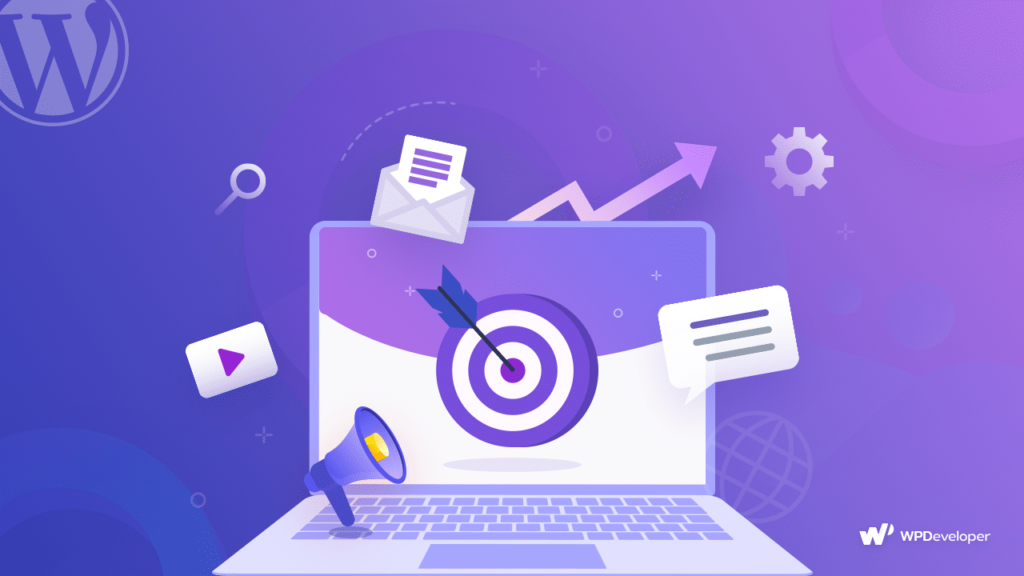
Any small or big business success relies on their marketing activities. If your business is at the starting point, you have to then be very conscious about choosing the right and most effective must-have WordPress marketing tools to get along with.
Those WordPress marketing plugins should help you enhance your business and make your marketing process easy. Take a look at all must-have WordPress marketing tools for small businesses you should keep in mind:
Display Social Proof Notifications On Website Using NotificationX
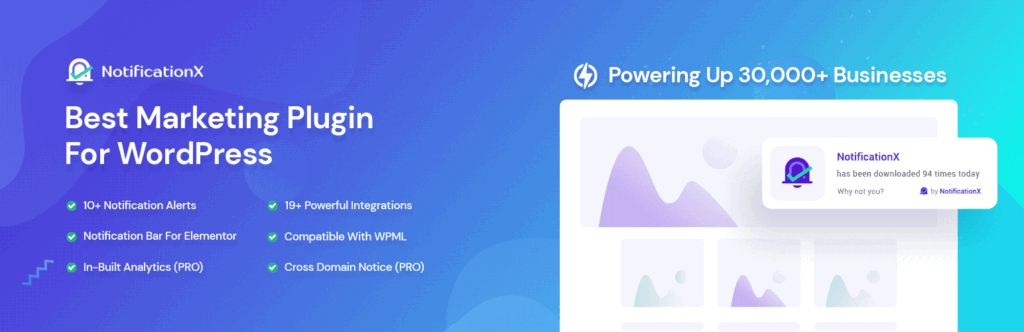
Social proof marketing is one of the successful strategies that business owners or marketers must include during planning. To accelerate your business from the beginning you should have got the best WordPress social proof marketing plugin. NotificationX can be your ultimate marketing solution to start with.
If you use NotificationX – the best social proof marketing solution, you can easily gather your customer’s attention towards your business. It helps you showcase real-time activities of your product sales, downloads, reviewers & ratings, comments, email subscriptions or can make custom comments and all using one WordPress marketing solution. You will get the full freedom to design beautiful notifications that pop up on your own, setting up the global queue time, user roles to manage your NotificationX dashboard.
NotificationX Notification Bar feature is powerfully integrated with Elementor to make your live notification popup on your Elementor site. That comes with a fully functional evergreen timer for Elementor NotificationX bar and more. Check out all the exclusive features of NotificationX:
- 10+ different types of Notification Alerts & can create the unlimited ones.
- 16+ Exclusive Integrations with powerful tools Like Zapier, Google Analytics, etc.
- Get in-built advanced Analytics support to measure your customer experience.
- Introduced custom random order feature to provide automatic order to all notifications.
- Cross domain notice feature to showcase one WordPress site notification to another WordPress or non-WordPress site.
- Notification Bar powerful integration with Elementor with evergreen timer feature.
Get Powerful & Popular Website Builder Elementor
You can easily create a conversion-optimized landing page with the most popular WordPress website builder Elementor. It is always a must-have task to design an interactive landing page for your website that your customers can get attracted to your business at a glance.
Elementor can assist you in swiftly designing and developing WordPress websites. It includes a drag-and-drop feature as well as several customization possibilities. You can create a gorgeous WordPress landing page in under a minute.
You can take into account that Elementor is one of the effective WordPress marketing plugins to design your website landing to others without coding. And can customize the design on an instance to execute your marketing ideas into your website design with ease. Elementor also helps you to implement successful marketing strategies without hassles in WordPress. Take a look at some below:
- Design an interactive fomo popup or optin bar to lead your potential customers to your target place and generate more leads on an instance.
- Include a social share facility to encourage visitors or customers to share your Elementor site content with ease.
- Make sure to personalize the design of your call to actions that customers feel the instant interest to click and go through your target sales link.
- Besides so many powerful elements of Elementor’s best elements library – Essential Addons is also there to help you increase engagement and conversion.
Measure WordPress Site Performance With Analytify
If you have an interactive website, you must have to get track of your daily customers, their behaviors in detail. According to this, you will be able to set your marketing goals and modify them in an instance. So to measure your overall website traffic, the performance you should have aligned with Google Analytics and get a complete plugin that can make you relate to WordPress with your Google Analytics account.
Analytify can help users display your website’s Google Analytics dashboard in an easy-to-understand format on your WordPress dashboard. It includes your Google Analytics data to measure and display traffic statistics for each of your web pages.
Higher On Search Engines Using Rank Math
Getting a complete SEO plugin is one of the essential must-have WordPress marketing tools to choose from. But all you have to do is to choose wisely the right solution for your website.
RankMath can take care of all aspects of your on-page SEO and rank your website higher on search engines like Google, Bing, and others. RankMath examines the content of your entire website, including pages, posts, products, and other taxonomies, and assists you in how you can improve the ranking. And you don’t have to depend on any other SEO plugin, RankMath can help you Let’s take a quick look at what it has to offer:
- Powerfully integrated with Google Search Console
- Advanced SEO Analysis Tool
- Compatibility Check & Optimize Up to 5 Keywords
- Analyze and Track Your Content Performance
- Rich Snippets & BreadCrumbs Support
- Work Fast & Flexible To Use
Generate More Leads & Increase Conversion With MailChimp
Another must-have WordPress marketing tools list email marketing solution is one of the tops. You should have to reach out to your targeted customers’ doorstops with email marketing. You can let them know about your discounts, offers, latest news, and many more to generate new leads and conversions.
MailChimp can be your ultimate WordPress marketing tool to run your email marketing with automation. This is one of the largest and trusted email marketing solutions for marketers or business owners. All you can do is integrate your MailChimp subscription form into your WordPress site and generate more leads on an instance. This is one of the best ways to accelerate your email subscriptions that convert general subscribers to customers.
Protect WordPress Site From All Spam Attacks With Akismet
When you are running your business online, you should have to care about protecting your website from all sorts of malicious attacks. For that, you should get advanced must-have WordPress marketing tools to help to protect your user data and manage your site confidentiality in advance.
Akismet Spam Protection plugin can help you make your WordPress site secure from all spam comments and ensure safe contact form submissions. It works against the global database of spam and prevents your WordPress site from publishing malicious content. This advanced WordPress marketing tool completely comes free for WordPress users. Exclusive Features you can look at:
- Automatically checks site comments and filters out the spam ones.
- Get comment history & know which comments are spammed or not.
- Reveal hidden or misleading links from the URLs, and a lot more others.
Collect WooCommerce Customer Reviews & Boost Sales With ReviewX

WooCommerce users can collect multi-criteria reviews from their customers and increase the authenticity of your eCommerce business right away with ReviewX. It is one of the best marketing tactics to boost eCommerce sales then and then. ReviewX for WooCommerce can help you collect reviews with visuals and design the sections to make them interactive. Also, you can send review reminder emails to your customers to collect more social proof evidence for your eCommerce site. Take a look at what else you can get with ReviewX:
- Moderate your customer reviews, status & more in advance.
- Collect & sort customer reviews for WooCommerce with ratings.
- Provide automated review reminder email for customers.
- Encourage customers to collect visual reviews for WooCommerce.
- Boost sales share sharing & customer recommendation.
- Advanced ready designs to decorate your customer review section.
Use Complete Link Redirection, Affiliate Marketing Plugin BetterLinks
One of the major WordPress marketing solutions you should consider using a complete solution for your website link redirection, shortening, tracking, and complete affiliate marketing solution.
For that, BetterLinks is the latest best URL shortening, tracking, and redirection solution for WordPress users. You can now easily create WordPress short URLs, choose your preferable link redirection types, manage affiliates, marketing campaigns, and more with this latest advanced link management solution BetterLinks.
And BetteLinks is the latest and best because of its advanced data fetching workability. It completely fetches data without hitting your website direct database rather than first checking on your JSON file.
If your database is hit first it makes your site slow and the link organizing process lengthy. BetterLinks make sure your site faster loading and efficiently manage your links in advance. Check out what more BetteLinks has to offer you below:
- Create, customize & shorten any type of links with ease
- Choose between affiliates or campaign links like no follow, sponsored, etc.
- Set up link redirection with 302, 301, or other types as per your need
- Manage links with separate categories, tags & get Wildcards facility
- Help to disable any bot links in advance & make your site link secure
- Fetch data directly from JSON file & process in fast mode
- Split Testing facility for dynamic URLs, and a lot more
Scale Support Pressure With BetterDocs Knowledge Base Tool
When you are running your business online, proper, detailed Knowledgebase can help you scale your support pressure, guide your customers on an instance with detailed docs, and also help you rank your website top on search engines. That’s why on your must-have WordPress marketing tools list, the knowledgebase plugin should be included.
You can use BetterDocs, the latest best WordPress knowledge base, to create stunning online documentation with ready themes and tons of customization options. BetterDocs helps you to manage a private internal documentation site, multiple knowledgebases for individual products & services, comes with WPML compatibility, in-built analytics, instant answer chatbot support, and many more. All exclusive features are highlighted below:
- Ready template designs to create amazing online documentation sites.
- Customize documentation themes the way you want & make them stand out.
- Comes with an advanced search & filter option, table of contents, or sticky table contents function.
- Manage Multiple knowledge bases for separate products or services.
- Scale your support pressure & collect user feedback with Instant Answer Chatbot.
- Build an Internal knowledge base to train new employees or organize internal resources, and lot more.
Now It’s Your Turn To Explore!
This must-have WordPress marketing tools blog can help you reach out to your target audience on search engines and boost sales immediately. Hope you like this blog and feel free to share your thoughts with us by commenting below.
Bonus Tip: 10+ Most Effective Marketing Plugins to Increase Sales in WooCommerce [2021]
If you want to read more exciting blogs, visit our blog page, and join our Facebook community to get along with all WordPress experts.
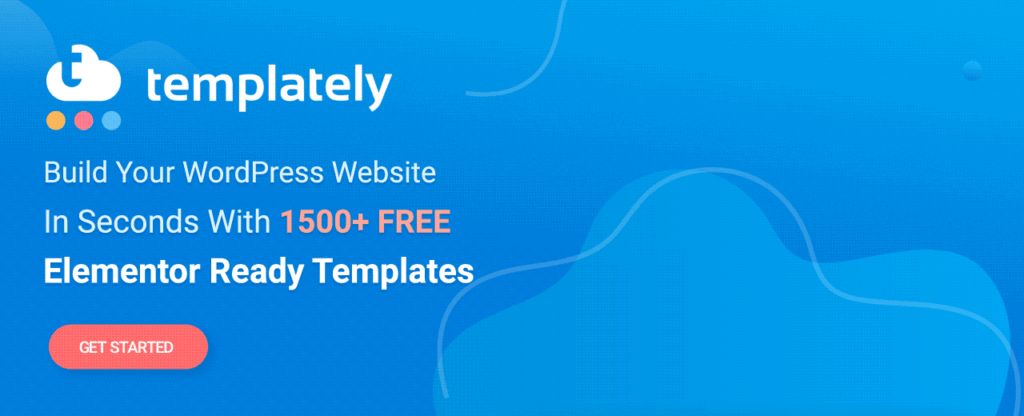
How Does User-Generated Content Help To Boost Conversion Rates?
Want to learn how to effectively leverage unique and engaging user-generated content (UGC) to boost your marketing strategies and skyrocket sales? Then, you have come to the right place. In this blog, we will walk you through the entire process of using ‘real’ content by users to raise social proof, credibility, and conversion with ease.

In this generation of online shopping, customers prefer to shop from their homes’ comfort. And displaying positive, ‘real-life’, multicriteria product reviews left by existing users on your WooCommerce store or company website is the best way to gain trust from potential customers and promote your business.
You will not only be able to easily build a positive reputation eCommerce page but also increase website engagement and interaction effortlessly by using UGC to your advantage. Interested to find out more? Let’s dive in further to find out more.
Understanding The Effectiveness Of User-Generated Content
By definition, user-generated content (abbreviated as UGC) is any type of content — text, posts, images, videos, reviews, and more — that is created by the customers/users of a product or service and published online or on social network. It can range from product photo reviews online to dedicated blog posts on websites.
The main focus here is that the review content is prepared and shared by the users and customers of the goods instead of the brand or company itself. This not only works as promotional content by users that markets the product to the world but also as an excellent source of social proof.
Since online customers do not get to test the product physically before purchasing, most of them tend to check others’ reviews, comments, and feedback to ensure the authenticity of the product and the reliability of the business’ website. And as we already know, the basic idea of user-generated content is that the customers of the brand will provide genuine recommendations to other users helping them make the final purchasing decision.

In fact, several surveys show that more than 85% of the users are more likely to put their trust in the comments posted or photos taken by others, as compared to that of the manufacturer itself.
So, as you can see, user-generated content brings a sense of authenticity to the products, inspires customer trust and engagement, and positively influences conversion rates. And the best part? UGC is extremely cost-effective. You can easily and significantly reduce the cost of hiring creative marketing teams to develop compelling content.
How To Leverage User-Generated Content To Boost Sales
So, now that you know how effective user-generated content actually is, it’s time we give you an overview of the many ways you can easily leverage this promotional content to boost your sales and conversions.

✅ Step 1: Set Goals For User-Generated Content
Even though UGC is, as the name suggests, created and shared on the internet by the users of your product, you need to plan specific goals and corresponding marketing strategies to successfully leverage user-generated content.
Some common user-generated content goals you should set:
???? Building Credibility: According to the very recent research by the State of UGC 2021 Report, more than 93% of business owners agree that most consumers tend to put their trust in content created by other customers, much more than content created by brands. And therefore, posting UGC adds social proof to your company and establishes a sense of high credibility.
???? Higher Brand Engagement: First and most important goal you need to target is maximized engagement among your brand followers, website visitors, and social media community. Display interactive and eye-catching content by customers to get your audience engaged and interested in purchasing your products.
???? Grow In SEO scores: Once the engagement rates increase, it’s time to strategize your marketing strategies to help grow your website’s SEO. Increased engagement, interactive video and photo reviews, backlinks from other posts will all lead to a soaring overall SEO score, ensuring there’s much higher traffic to your business.
???? Increased Conversion Rates: And finally, your ultimate goal should be to boost conversion rates. Use the user-generated content in a way that the photo and video reviews or blog posts ensure the potential customers are compelled to try out your products and convert to paying customers.
✅ Step 2: Choose Where To Post UGC For Most Impact
If you have been a part of Instagram in recent years, you must have seen how most brands and business profiles feature images and short video clips shot by their customers which promote their products. Instagram is, in fact, one of the most commonly used social media platforms where user-generated content is posted on. You can also take this social media platform to share UGC of your products and services for most effect; it gets even more fruitful if you are able to show renowned personalities or social media influencers purchasing their products.
But it’s not just Instagram you should be focusing on. Try to thoughtfully select all possible social media networking platforms (such as Facebook, YouTube, Twitter, or even Tiktok) where your brand has a good number of followers or viewers and share meaningful, engaging user-generated content that will instantly catch viewers’ eyes and convert them.
✅ Step 3: Strategize To Get The Content That You Want
Strategize your marketing tactics in a way that you can ask for appropriate images or posts that advocate for your brand properly. Encourage customers to share UGC through social media contests, or campaign hashtags, and try to be transparent with your brand rules and regulations toward UGC.
Once you receive the content that you need, simply reshare or repost them to increase engagement or encourage others to follow suit. A recent report shows that 51% of consumers are more likely to engage with and/or purchase from a brand that shared its social posts on its digital marketing platforms.
✅ Step 4: Analyze & Improve User-Generated Content Tactics
Finally, make sure to regularly measure and analyze the statistics of how well the user-generated content is doing in the market in generating more views, traffic, and SEO scores. And then, based on your findings, invest in areas that can be improved more.
Increase Conversion With Multi-Criteria Reviews From ReviewX
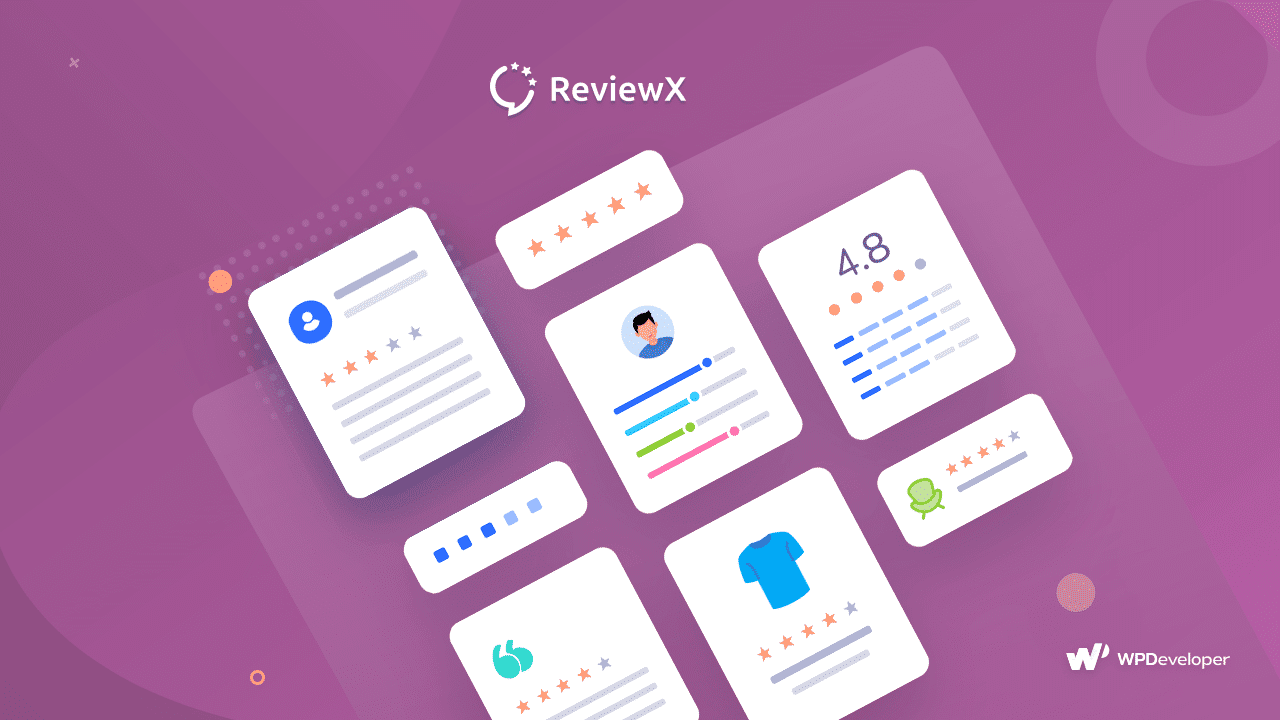
And to instantly help you build your eCommerce website credibility by adding strong social proof evidence on WordPress with an advanced multi-criteria reviews system, we bring you the ultimate review plugin — ReviewX.
Display honest customer reviews in multiple formats and add user-generated content on your eCommerce site attractively and grab the attention of viewers instantly with ReviewX. It is the perfect tool to help you to boost your eCommerce business sales and skyrocketing engagement within the shortest time period.
Display Detailed Multi-Criteria Reviews To Build Credibility
First up, you can effortlessly showcase powerful, detailed, and multi-criteria reviews for each of your products on your WordPress business website. You will be able to customize the plugin’s settings and collect customers’ reviews on any criteria you want – price, quality, services, delivery, and much more, as shown below.
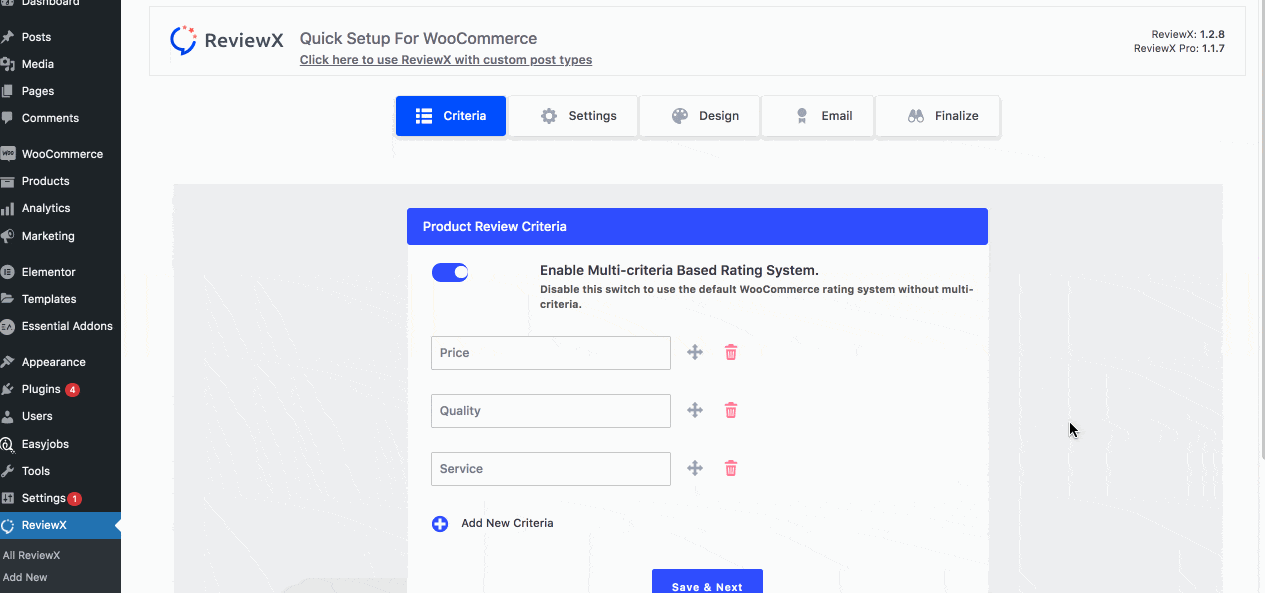
In the free version of the plugin, you will get the opportunity to create up to 3 different criteria while the paid subscription plans allow you the capability to create as many categories as you need.
Showcase Stunning User-Generated Photo Reviews For Free
Now that we have discussed how you can easily add rating-based, multi-criteria customer reviews, it’s time we get into the user-generated image or video reviews. A product review might seem more genuine and acceptable to customers if it has ‘real-life’ images taken by other consumers attached to it. This not only brings social proof to your website and products, as mentioned many times earlier but can also be used to prove your business’s authenticity.
With ReviewX, you can allow your customers to upload engaging photo reviews on your WooCommerce site with just a click. This amazing feature lets your customers attach a photo file with their reviews for each and every product individually that will be displayed on the product pages on your website. Potential customers and site visitors will get the opportunity to verify your products’ quality, color, shape, and much more based on the experiences of existing users.
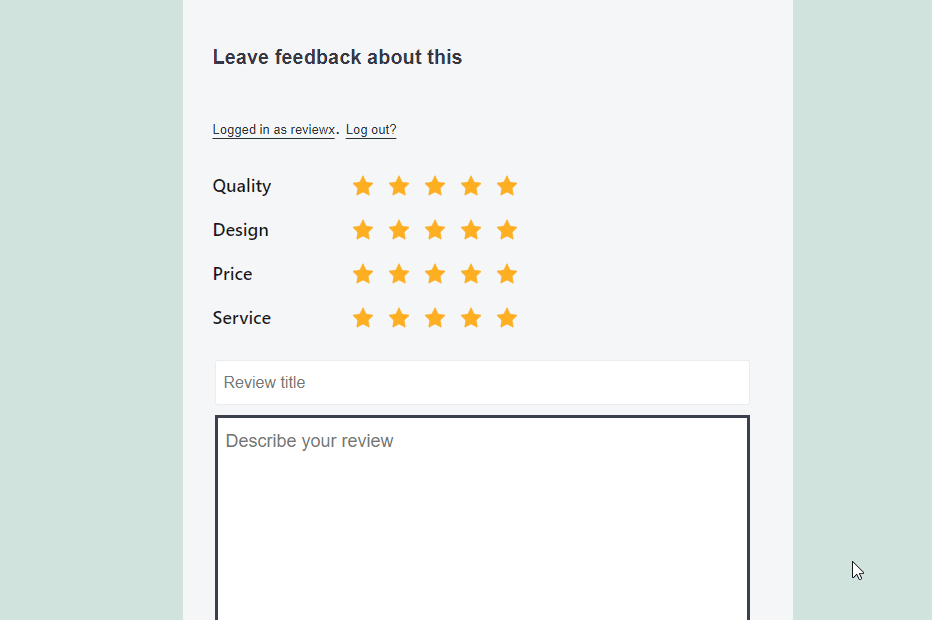
And with that, we must mention that with the advanced display customization feature of this ultimate plugin, you can choose photo review layouts to make your reviews look brilliant and in sync with your website aesthetics just the way you need.
Add Reviews With Multiple Photos & Videos With ReviewX PRO
Subscribe to ReviewX PRO and take your multi-criteria reviews a notch higher by letting your customers attach videos along with not just one, but multiple images. With complete ease, you can configure the settings to allow your clients to upload video recordings from external or internal video sources.
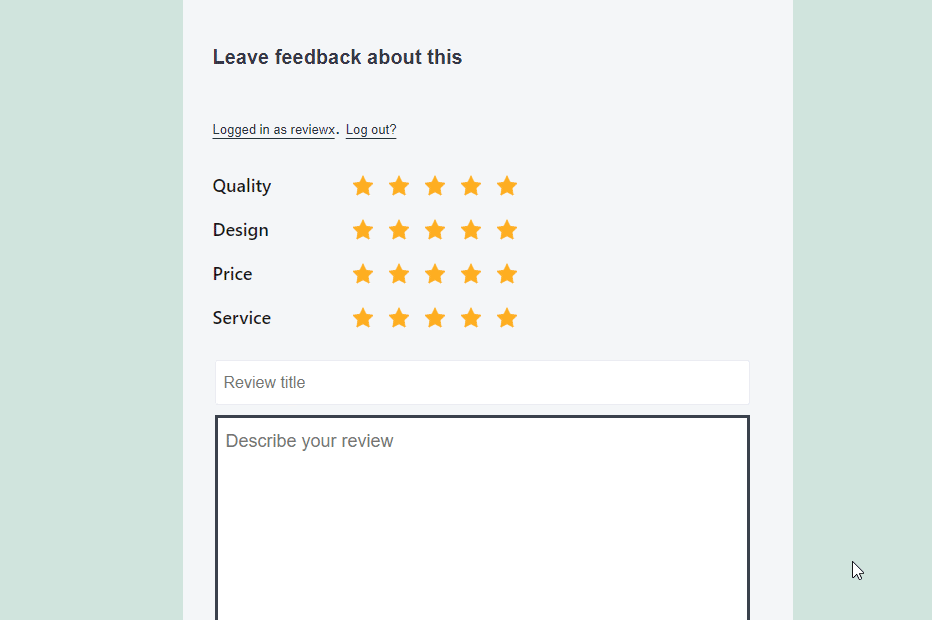
Share The Best Reviews To Garner More Audience
While ReviewX helps you collect reviews and feedback on your WooComerce website, it also brings you the amazing facilities to automatically share the reviews received on the top social media platforms such as Facebook and Twitter. This way, you can share social proof reviews and catch existing customers’ eyes about all the new products available on your site directly from the product page. Moreover, you can also reach new, potential clients who have never been to your site too.

And with that, we end our ultimate guide on how you can easily use the ultimate multi-criteria review plugin for WordPress to display stunning user-generated content on your website with complete ease.
Bonus: 15 Ways To Get Product Reviews & Gain Customers’ Trust
But before we leave, we want to share with you the top 15 best strategies you can use to get more user-generated product reviews from your customers and build social proof and credibility with ease.

Some of the most important and proven ways to garner reviews are as below:
⭐ Preview product reviews on important web pages
⭐ Provide the option of multi-criteria rating to products
⭐ Run review reminder email campaigns
⭐ Run promotion & discount campaigns on product reviews
⭐ Response back to the customer reviews asap
Learn the rest of the methods and much more from our detailed blog on how to get product reviews from here, and skyrocket your business’ sales effortlessly. Or, take your time to build a complete customer testimonial page that will surely convert website visitors by following our complete guide.
Hope this blog is useful to you in growing your business with user-generated content. You can share your thoughts and feedback with us easily via comments or by joining our Facebook community. And to be the first to get updates on upcoming blogs, and tutorials, subscribe to our blog.
Top 5 Best WooCommerce Themes To Start Your Own Business
If you are running a WooCommerce store online or planning to create one, the best WooCommerce themes are one of the essentials that you have to use and be aware of the latest ones. This is because to influence customers to make the purchase right away you have to create a dazzling look on your eCommerce site. Website design, especially landing page designs, is always an important factor no matter what type of online business you may run.
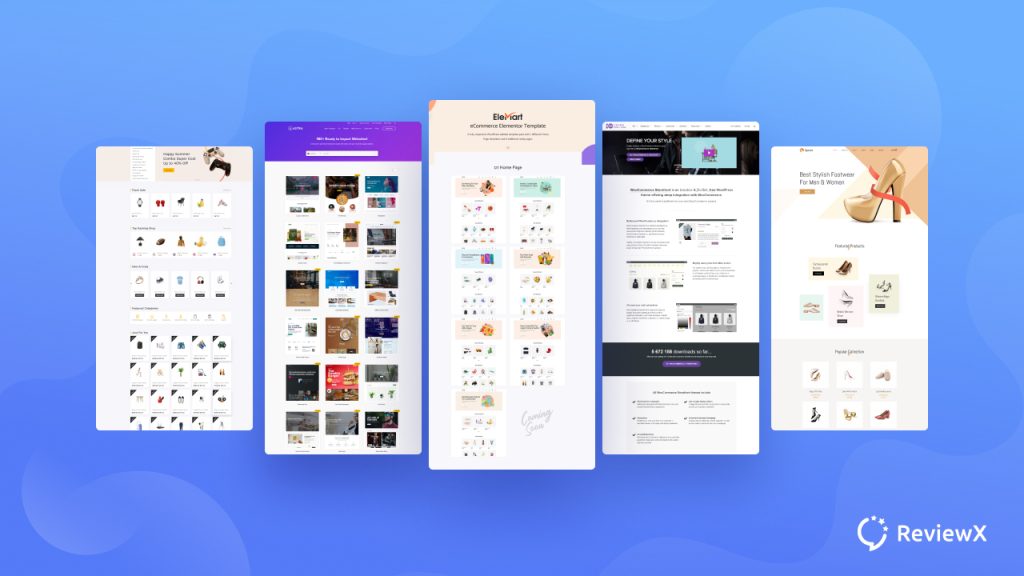
Having a great-looking website can easily impress visitors after they land on your online store for the first time. And for an eCommerce business, it is important to choose a WooCommerce theme that will make your website easy to navigate and use. This is because your motive is only to sell your products by ensuring a great user experience.
So to make your eCommerce store user-friendly, and interactive for your customers matters a lot. And WooCommerce themes are the ones you can go with to make your WordPress eCommerce store stunning in the eyes of your customers.
Moreover, according to a Forbes article, customer dependencies on online stores during this pandemic situation are in growing phase. Also, people are now busier with their work and hardly get time for their essentials. So eCommerce businesses are already raised and holding their continuous growth for these enormous reasons.
That’s why eCommerce business owners should have to be more delicate about making their eCommerce store interface friendly with a professional look. This can easily enhance their user experience with an amazing online shopping journey.
Now that you are thinking about how to choose the best WooCommerce themes to start your business? Then you are in the right place to know all the details. Get attached to the blog till the end to know all details.
Top Reasons To Choose WooCommerce To Create Your Online Store
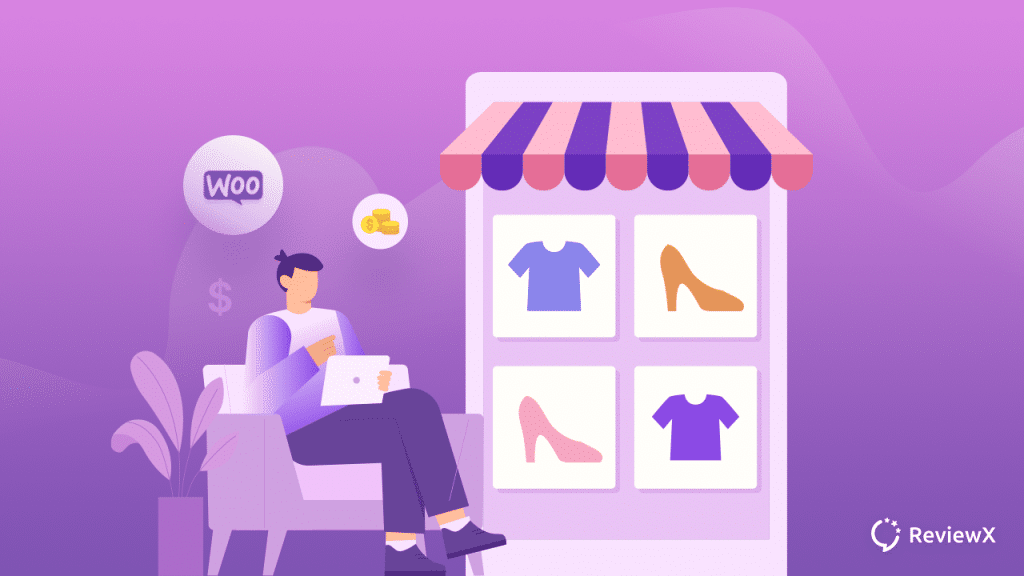
This section will be informative for those who are at the pace to choose the right platform to start their online business or the one who wants to shift from the present platform to something more convenient. That’s why if you are looking for a user-friendly, comfortable platform to build your website WordPress can be your best choice. Without coding, you can create any type of website design with the support of third-party plugins & themes.
To run your eCommerce business online with WordPress, WooCommerce is the best eCommerce solution you can go with. And why this is what we are mentioning about WooCommerce, let’s get to know in detail below:
- 5+ million people are satisfyingly using WooCommerce as their all-in-one eCommerce business solution with WordPress. This is undeniably one of the best eCommerce platforms to build and maintain any type of required online store to sell any type of product.
- Within a minute you can make your online shop in WordPress using this exclusive plugin without codes.
- WooCommerce is fast, easy to use, effective, and adaptable to sell any kind of product creating your own WooCommerce store with a few clicks.
- It offers you to maintain your online inventory, provide secure payment transactions systems, ship integration, tax management, and more. To make your online eCommerce store user-friendly and flexible for your customers and this is exclusively true for the new ones.
- You just install & activate this WooCommerce solution on your WordPress site, and start adding your desired products to launch your online store right away.
Why Should You Pick WooCommerce Themes?
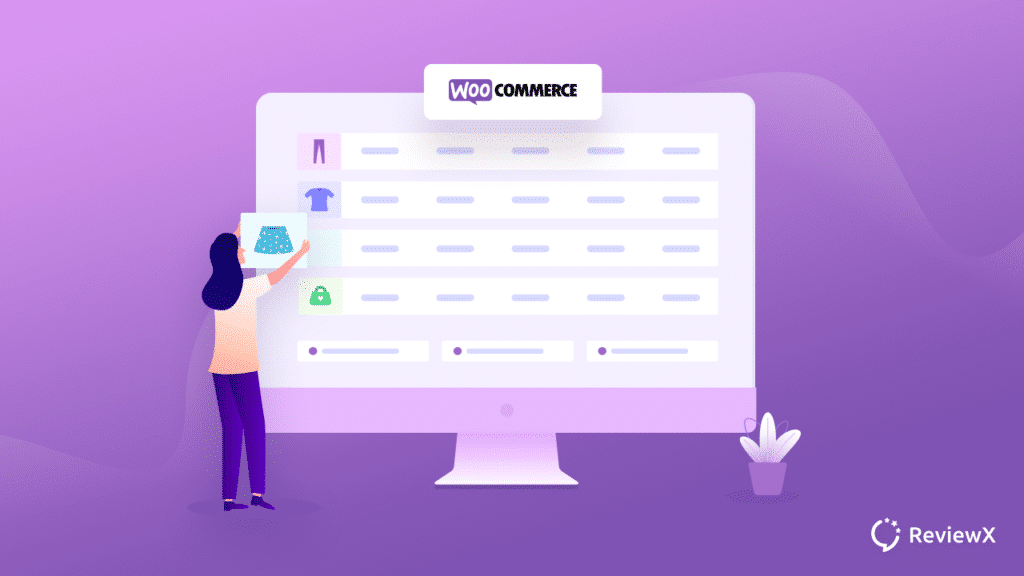
A fully functional theme is very essential if you are running your online business with WordPress. Without coding, you can change your site appearance the way you want. And to run your WooCommerce online store in WordPress, using WooCommerce-compatible themes is very important. This can help you make your website look smooth, and vibrant for your customers with flexible, compatible WooCommerce themes.
????eCommerce industry is all about providing a great user experience every time customers visit a store to purchase any product. Or deciding on purchasing right away by getting influenced by your online store outlook, user-friendliness, and smooth functionality.
????According to your customer purchasing experience they are going to provide their feedback which is essential as a newcomer or for running a business in each case. Because this is going to help you rank your WooCommerce store top on search engines and easily be available on your customer instant search.
????So your online store homepage, shop page, product cart page, product details page, payment page everything has to be in place, beautifully organized, and designed. That any new customer or purchaser every time feels satisfied purchasing from your WooCommerce store.
???? This can happen easily with fully functional, compatible WooCommerce themes for your WooCommerce store.
Best Ways To Choose The Best WooCommerce Themes
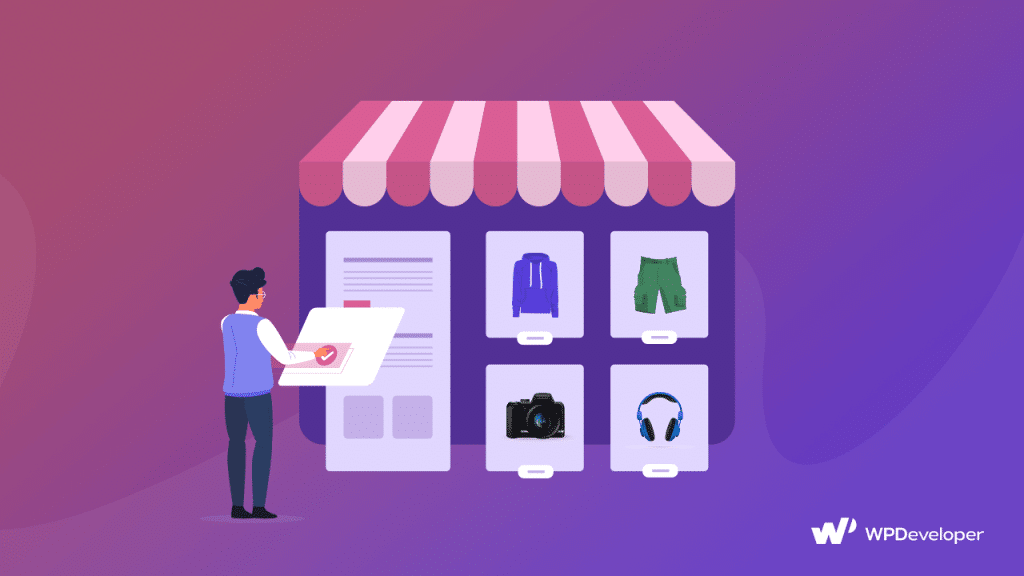
Now that you know already about WooCommerce and its WooCommerce themes functionality, this time you are going to get the best ways to pick the best WooCommerce themes to start your business. Take a sneak peek at below:
Find & Pick WooCommerce Compatible Themes
Make sure the theme you are choosing is fully compatible with WooCommerce, that’s where you will get all the advanced facilities that you should need to design your WooCommerce store interactively. Other than that, there are possibilities to have disadvantages if your theme is not WooCommerce compatible or fully made for a WooCommerce site.
Check Out Exclusive Design Flexibility & Customization
Pick a flexible WooCommerce theme that can help you provide advanced customization facilities to make changes to any or entire WooCommerce site pages. You can include a professional look the way you prefer. That layout options, color schemes, cart & checkout functionality, in-site search, and more to look at.
Easy-To-Use, Responsive & Fast Loading WooCommerce Theme
When you are planning to choose the best WooCommerce theme for your WooCommerce store, you have to make sure it’s lightweight, fast-loading, and completely responsive. Responsiveness of your WooCommerce site is essential, especially for mobile devices.
Because OuterBox has mentioned, “79% of smartphone users have made a purchase online using their mobile device in the last 6 months in 2021”. So responsiveness of your WooCommerce themes for mobile is extraordinarily needed with others. If you have checked these functionalities before getting your WooCommerce theme, you will be on the advanced side.
“A good mobile experience improves the opinion of a brand: 61% of the survey people.”
HubSpot
Good Rating Matter With Regular Updates & Documentation Support
Another important matter besides the advanced features, and the customization facility is to look at good ratings & reviews. And if there regular updates of your WooCommerce theme are available or not. If you are assured about these facts, you need to check out their documentation that can help you guide using your preferred WooCommerce themes. Because any best WooCommerce themes are assured good ratings, regular updates, and advanced knowledge base support.
Top 5 Best WooCommerce Themes To Start Your Own Business
You are now going to get a list of the best WooCommerce themes to start your own business online without codes. Check out all the best WooCommerce themes with all the necessary details below. Get started!
1. Powerful WooCommerce Themes By Templately
Templately comes with the best ready templates hub for WordPress with unlimited cloud support. You can get some exclusive ready theme designs that are only made for WooCommerce. And Templately is completely compatible with WooCommerce integration. Other than that, you can get free or premium-ready templates that are pre-built with WooCommerce themes.
These ready Woocommerce-built themes are fully customizable, and feature-rich, to design your entire WooCommerce store enjoying the freedom of design according to your need. So you are getting a completely ready template design with an in-built WooCommerce theme which makes your work half done.
Besides what you have to check is your WooCommerce theme, ready designs are responsive, SEO-friendly, cross-browser compatible, and more. So that you can instantly create a trendy eCommerce online store without any codes.
Templately offers multiple ready themes to create any type of eCommerce store like a clothing store, jewelry, organic food, shoe store, electronic store, and more. Every genre of WooCommerce-built designs is available in Templately ready templates hub. You can easily filter out your WooCommerce themes compatible with ready designs with ‘WooCommerce’ tags.
Check out some of Templately Ready WooCommerce Themes Designs:
1. EleMart – Multipurpose eCommerce Website Template [PRO]
2. Bazar – Multi Vendor Website Templates Pack [PRO]
3. Upsole – WooCommerce Templates Pack For Shoe Store [Free]
4. EleGift – E-Commerce GiftShop Website Templates Pack [Free]
5. Sparkle – WooCommerce Templates Pack For Jewelry Shop [Free]
And a lot more single-ready WooCommerce themes or packs are available on Templately to make up your choice. Therefore Templately provides 1300+ ready template designs for the most popular page builder Elementor. You can create, design, and make it save on Templately cloud to get a secure backup.
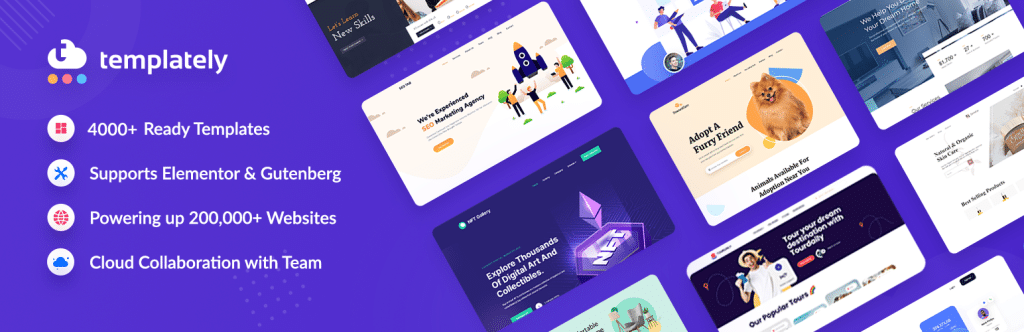
2. In-Built Themes By WooCommerce Storefront
WooCommerce comes with default free themes to build your desired online WooCommerce store for you. Just pick and decide which theme will be perfect for your eCommerce business site. It directs you to some specific categories but comes with limited designs and varieties. If you want something exclusive, you have to look for other free or premium themes that will suit your business environment.

3. Fastest WooCommerce Theme By ThemeHunk
Shop Mania is a powerful WooCommerce WordPress theme by ThemeHunk designed for creating stunning and feature-rich online stores. With its sleek and modern design, this theme provides a perfect platform for showcasing and selling a wide range of products. The theme offers a user-friendly interface that makes it easy for both store owners and customers to navigate and browse through the products. Its responsive layout ensures that the store looks great on all devices, including desktops, tablets, and mobile phones.
Shop Mania is optimized for speed and performance, ensuring that your online store loads quickly and provides a smooth shopping experience for your customers. It is also search engine friendly, helping you to improve your store’s visibility in search results and attract more organic traffic.

4. Perfect WooCommerce Theme By Storefront
Storefront offers flexible, perfect, intuitive WooCommerce themes. It is designed by the WooCommerce core developers. It comes with both free and premium ones to create an interactive online store site having integrated powerfully with WooCommerce. Now you don’t have to worry about conflicts with your WooCommerce theme and plugin wherever this eCommerce plugin got its update.
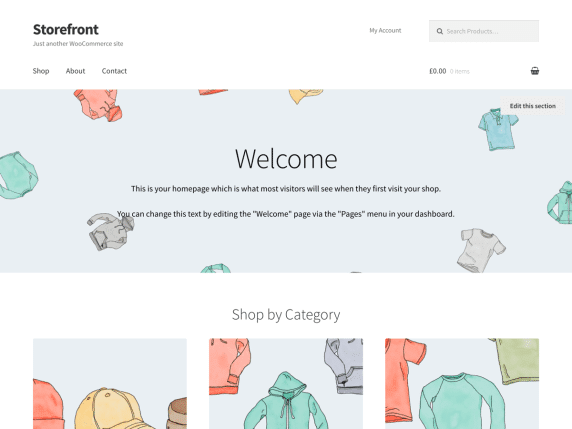
5. Versatile WooCommerce Theme By Astra
Astra is completely compatible with WooCommerce, Elementor page builder, and more. You can take advantage of its free version and also can avail of its premium one to unlock its pro features. Its ready theme design is fully customizable, lightweight, responsive, and faster to make any kind of modern WooCommerce website cope with the trend of having an online store in 2021 to boost sales.
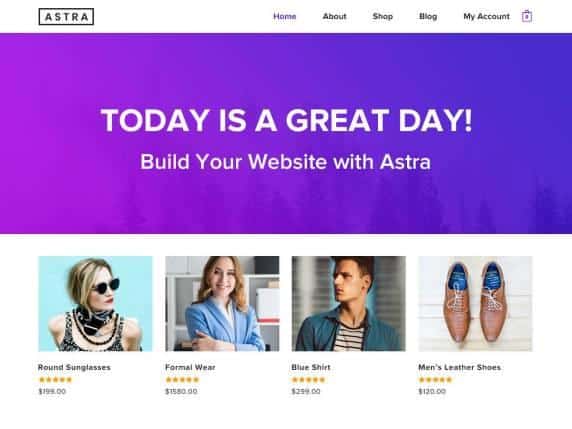
6. Lightweight WooCommerce Theme By Flexia
Flexia is a completely compatible, lightweight, responsive theme for WordPress Gutenberg, the popular Elementor page builder, and WooCommerce. You can create and maintain your online store in 2021 in advance using this revamped, flexible, and powerful WordPress theme. This WooCommerce theme is available in its free and pro versions to facilitate any sort of WordPress user base. Without adding any code, you can customize your online store appearance the way you want.
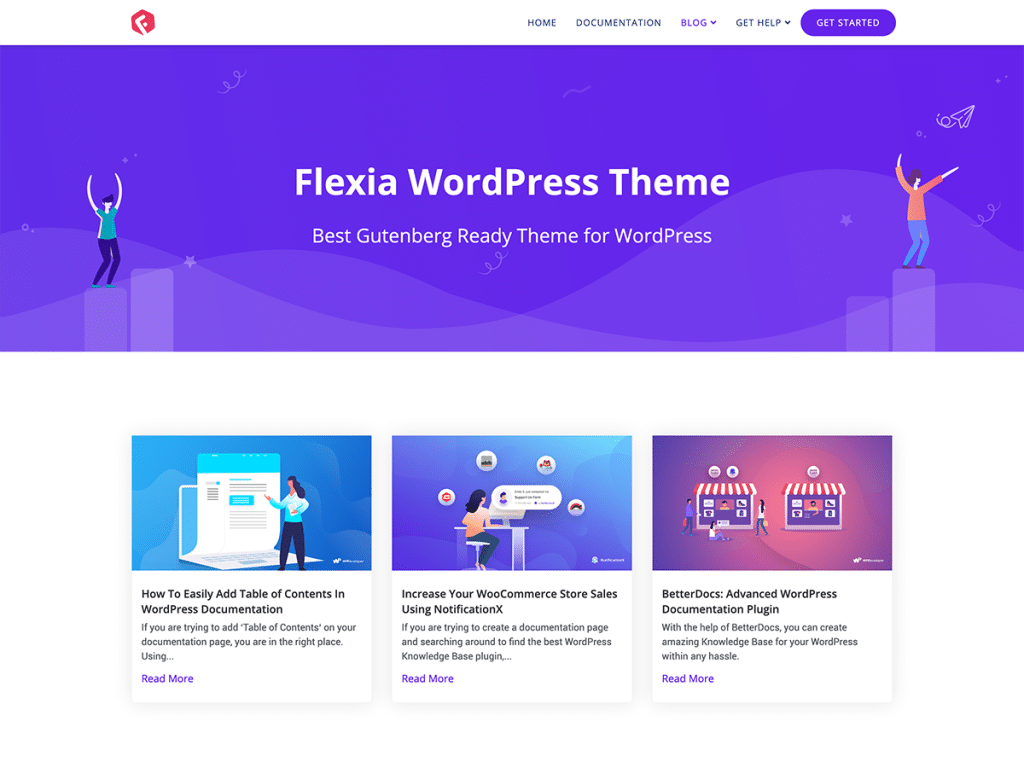
Bonus Tips: More Blogs To Check Out
1. Elementor WooCommerce – The Complete Guide To Design eCommerce Site Faster
2. Introducing ReviewX: Boost Credibility With Multi-Criteria WooCommerce Reviews & Rating

So you can now get a complete overview of eCommerce industry growth, WooCommerce plugin importance, usage, and its absolute themes that can help you start creating WooCommerce stores without coding interpretations. Just change and make your eCommerce site appealing to attract your actual and potential customers.
If you find this blog helpful, feel free to share your experience by commenting below. Don’t forget to check more exciting blogs, and tutorials, and join our exclusive WordPress experts community on Facebook.
Why Verified Reviews Is More Trusted & How To Add Them In WordPress
Verified reviews consist of real customer reviews who actually purchased and used your products or services. It’s one of those kinds that can easily be accepted by your enormous potential buyers out there. Who only wants to see your actual customer reviews about your products and make the purchase immediately. This is solely true for enhancing the online shopping experience of customers with their favorite eCommerce sites.

Let’s now show details about verified reviews that are more trusted and how to add them in WordPress are shown below. Exciting, right? Take a deep dive into this blog!
How Verified Reviews Affect Your Online Business Growth?
Verified reviews are the actual journey of your customer about their purchased products. Basically, sellers send an email to customers when they finally purchase the product and ask for their reviews. This review request is only sent to the customers when they actually used and purchased your products.
Once any customers provide that review, after being verified by both buyer & seller end, those reviews become published on-site with a verified badge. That’s how your potential customers know which one is the generic reviews and the actual verified ones. So as long as you have verified reviews for your product, it will make your products or services authentic, in the meantime credible among your new buyers.
Oberlo mentioned, 79% of shoppers say they trust online reviews as much as personal recommendations.
Impact of Verified Reviews For Online Business

If you want to analyze the success rates of influencing potential buyers’ purchasing, verified reviews on your eCommerce site or other related sites are one you should take a look at. Statistics have mentioned that in the “United States, 62 percent of respondents stated that online customer reviews influence online purchasing”. And if reviews are verified that it will raise your products and business authenticity much more. Check all the pinpoints below about the impact of verified reviews for online business:
Increase Social Proof Drive Sales
Verified reviews or any customer reviews actually help you add strong social proof evidence about your products and services. It can influence your visitors to purchase your products by analyzing the reviews. And verified reviews with badges that are showcasing on eCommerce or other relatable business sites work definitely faster than anything to increase sales conversion.
Make Your Business Credible Online
Verified reviews or any customer reviews with positive ones add credibility to your online businesses. And if you are new to your business, then verified reviews can instantly help you increase your brand value. This is very true for eCommerce businesses. Because without analyzing customer reviews, eCommerce customers won’t make their purchases. It may work one powerful verified review over your multiple unverified ones. And function like a strong piece of social proof evidence.
Easily Be Shareable On Social Media
Verified customer reviews are the authentic ones that can easily be shareable on social media through the seller end or customers by themselves. It can easily then reach out to more targeted customers in a continuous process. You can easily influence your potential customers through online searches or social media on both platforms simultaneously.
Boost Your Ranking In Search Results
Verified reviews easily get placed in search engines like Google, Bing, or others. And help you rank your site higher in scratch engines. So whenever you look for your desired product, a verified review can help them reach out to your online page. That’s how customer reviews or verified customer reviews make sure your brand is authentic and site-engaged.
Guide: How To Add Verified Reviews In WordPress
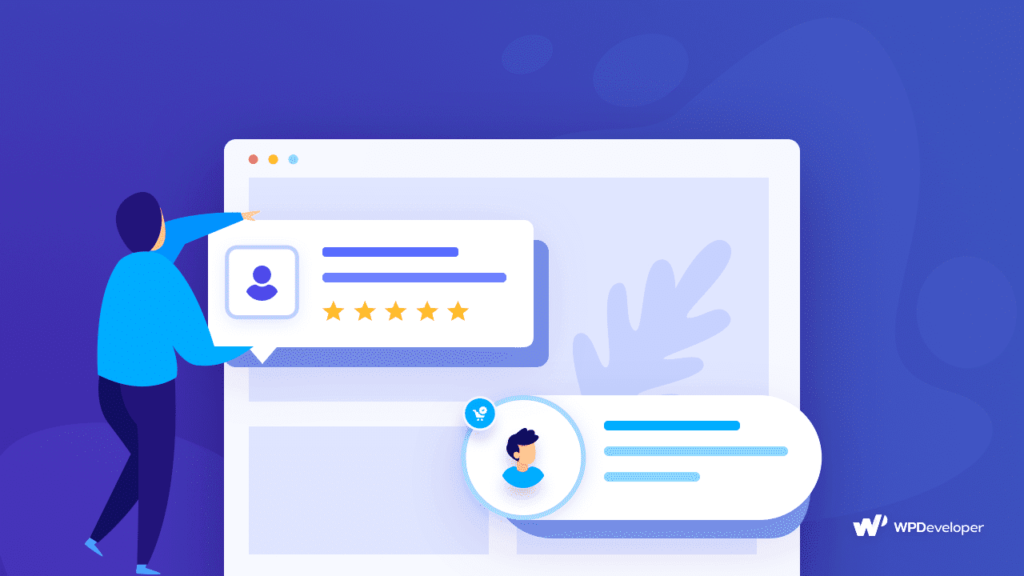
Now after knowing all the facts about verified reviews, this time we are going to show you how to add verified reviews in WordPress.
First of all, if you are selling software-based products or other related products or services except eCommerce business. Most online businesses are focused on displaying their beautiful customer verified reviews with Testimonials, Testimonial sliders, or an interactive review box.
Where you can get customer valid comments, satisfaction, contacts with their social links. That’s why any visitors who see this on your WordPress site would be influenced and make up their minds to purchase your product.
But what if you are running an eCommerce website with WooCommerce? Then your customers verified reviews matter most to enhance your customer purchasing.
To take your all worries, ReviewX – the best multi-criteria review solution for WooCommerce is here. You can instantly send a review reminder email to collect verified reviews from your valuable customers, communicate with them and approve it on your eCommerce website with a few steps.
Take a look at all details below about ReviewX and how to add verified reviews using this exclusive WordPress review plugin.
Tip: 15 Proven Ways To Get Product Reviews & Gain Customer Trust To Boost Sales
Guide: Include Verified Reviews Using ReviewX In Your WooCommerce Site
ReviewX advanced verified review collection plugin for WooCommerce can help you send automatic review reminder emails to customers who purchased the products. You can easily collect multi-criteria customer reviews on your WooCommerce store to add credibility to your eCommerce site.
If you are a new user of WooCommerce, you can then follow this complete guide to know how to add products in WooCommerce and create a complete store. And if you get a complete eCommerce website with WooCommerce, you are now then fully ready to collect reviews with ReviewX for WooCommerce.
Follow the step-by-step guide below to configure this ReviewX review reminder email section and collect multi-criteria verified customer reviews on an instance.
Step 1: Configure Your ReviewX Quick Setup
After installing the plugin, it will redirect you to the ReviewX – > WC Quick Setup section. All you have to do is to check and configure the settings as per your preferences.
You can now send a test email to check if your ReviewX review reminder email function is correct or not. Otherwise, you can skip this section and go to the ‘Finalize’ tab. There you have to hit the ‘Launch’ button to save all the changes you have previously done.
Step 2: Navigate To ReviewX WC Review Email
Afterward, go to the ReviewX -> WC Review Email section to configure your review reminder ‘Email Content’, and ‘Email Settings’.
With the ReviewX ‘Email Content’ tab, you can edit your ready review reminder email template content and can add your preferred media files from there.
Besides, if you want, you can also send a test email from there or can reset your email template content anytime you want by pressing the “Reset Email Template” button. You can even control whether you want to enable or disable the automatic unsubscribe page from your review reminder email template content.
Or if you want, you can directly filter and send your review reminder email by configuring the Email Content tab of ReviewX. After making all the changes make sure you have to press the ‘Save’ button.
Next, you have to configure the ‘Email Settings’. Here you can decide whether to enable the advance option of ‘Auto Review Reminder’ or not. You are able to set the days after your customer will get the email by configuring the other settings that will help you to collect their valuable feedback.
There is another exclusive feature tab called ‘Schedule Emails’ that will show you all the scheduled email lists that have automatically been set by ‘ReviewX’. You can configure the advanced feature to create a new scheduled email and get full control over your automatic email scheduling.
Congratulations! You have successfully set up ReviewX automatic review reminder email settings in WooCommerce to collect verified reviews from your customers and add credibility.
More Exclusive Features Of ReviewX For WooCommerce
ReviewX for WooCommerce is not only suitable for setting up your automatic review reminder settings, but you can also organize your whole WooCommerce store customers’ reviews in advance.
Like your customers can add multi-criteria reviews with attachments like images, visuals, or links, and showcase review graphs to highlight your product success rate. The exciting part is, you can get full control over your all customer reviews and moderate those beautifully without any hassles.
Moreover, ReviewX is exclusively integrated with WordPress’s most popular page builder Elementor, and the best marketing plugin NotificationX to maintain your Woo product reviews to the next level.
Bonus Tip: Showcase ReviewX Verified Reviews Popup With NotificationX
Hope you find this blog helpful to get all detailed ideas, powerful statistics about the importance of customer reviews, and verified reviews with amazing solutions. So if you haven’t tried out ReviewX yet for your WooCommerce site, give it a try and share your opinion with us by commenting below. Also, don’t forget to subscribe to Facebook Community and get attached to all WordPress experts.
10 Pre-Launch Checklist For New WooCommerce Store
Suppose you want to create an eCommerce store for the first time and you don’t know where to start, then this blog is for you! We have put together a pre-launch checklist for your WooCommerce store so that you don’t make the mistake like others and keep your website user-friendly from the start.
Continue reading “10 Pre-Launch Checklist For New WooCommerce Store”10+ Stunning Customer Testimonial Page Design Ideas That Can Convince
Are you starting a new business website or trying to revamp your existing one? Here is a great tip for you – showcasing customer testimonials is a must if you want to add social proof and credibility. And while there are many ways to display reviews from users, the best way to do so is to create a dedicated customer testimonial page that instantly grabs attention.
Continue reading “10+ Stunning Customer Testimonial Page Design Ideas That Can Convince”