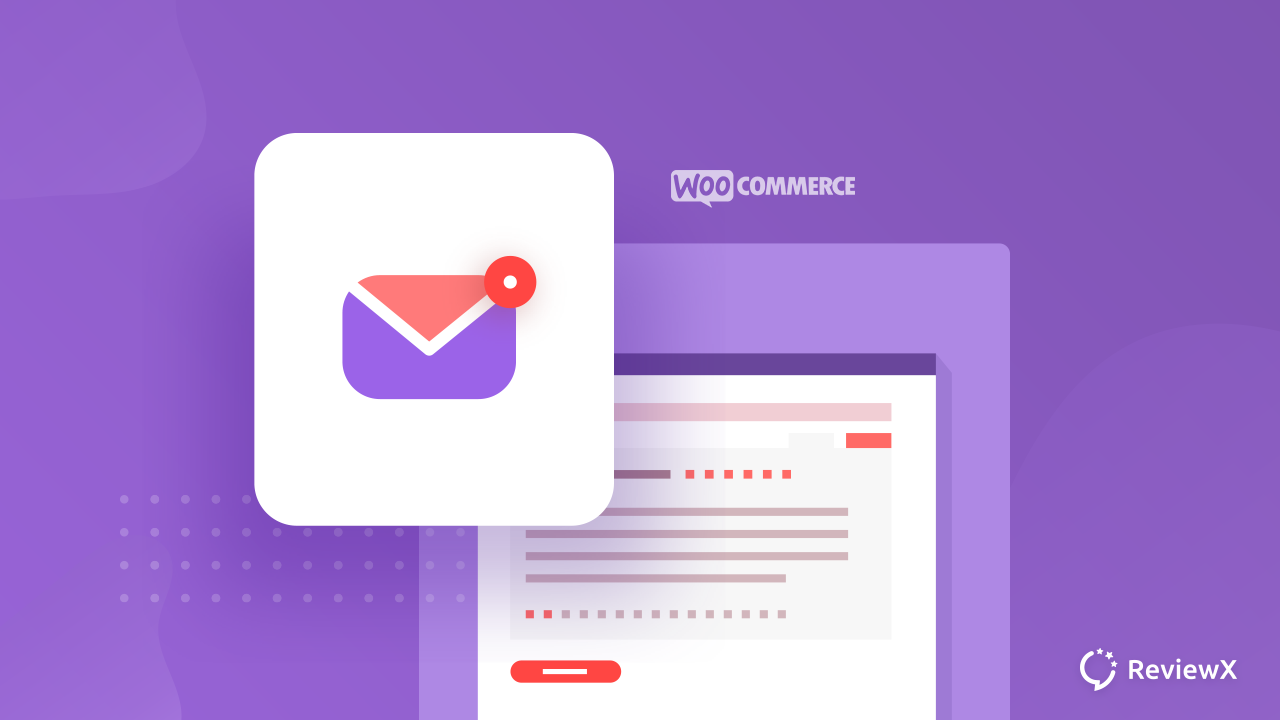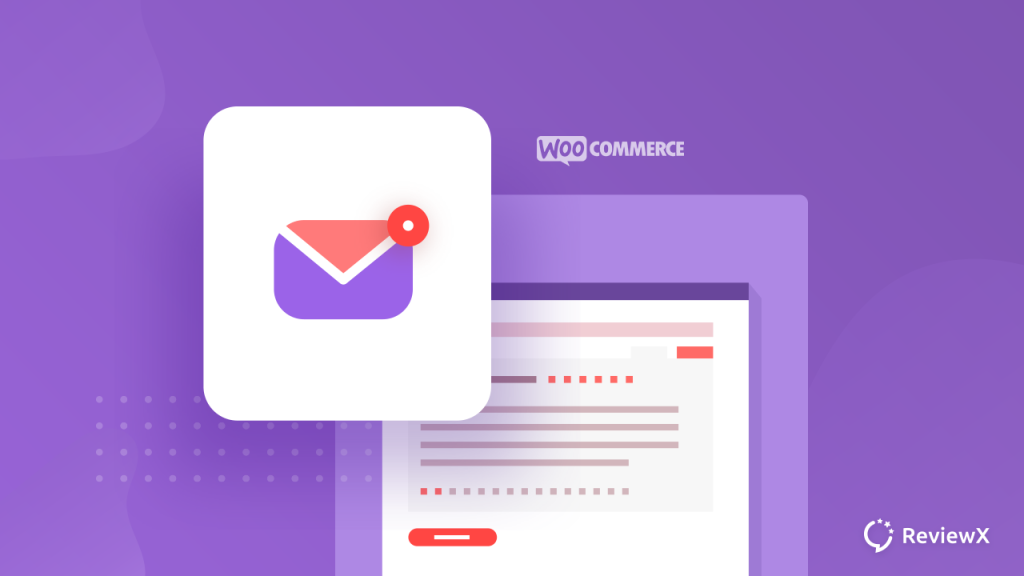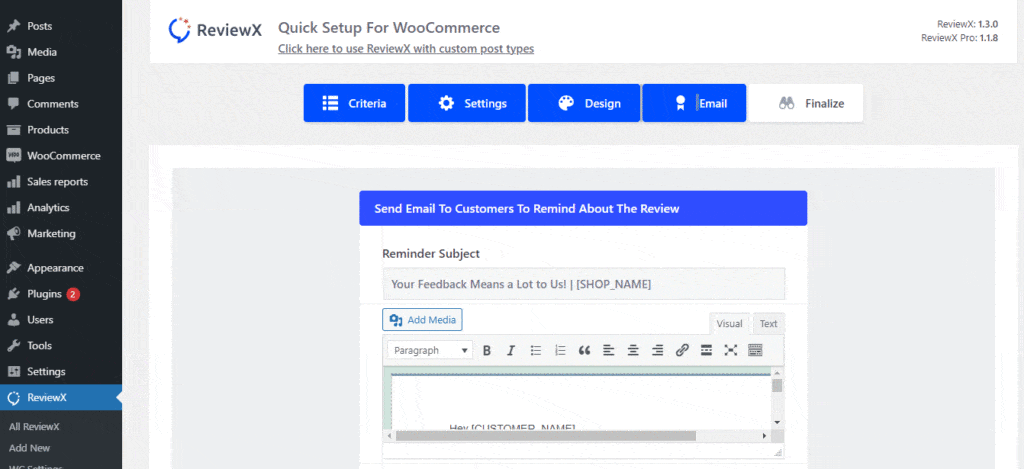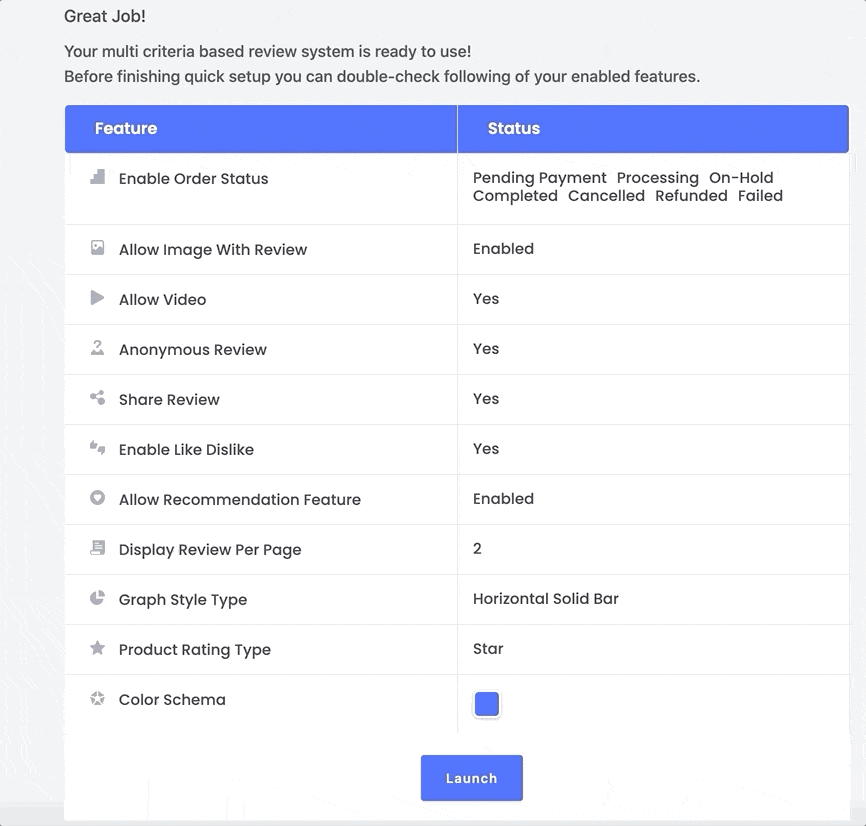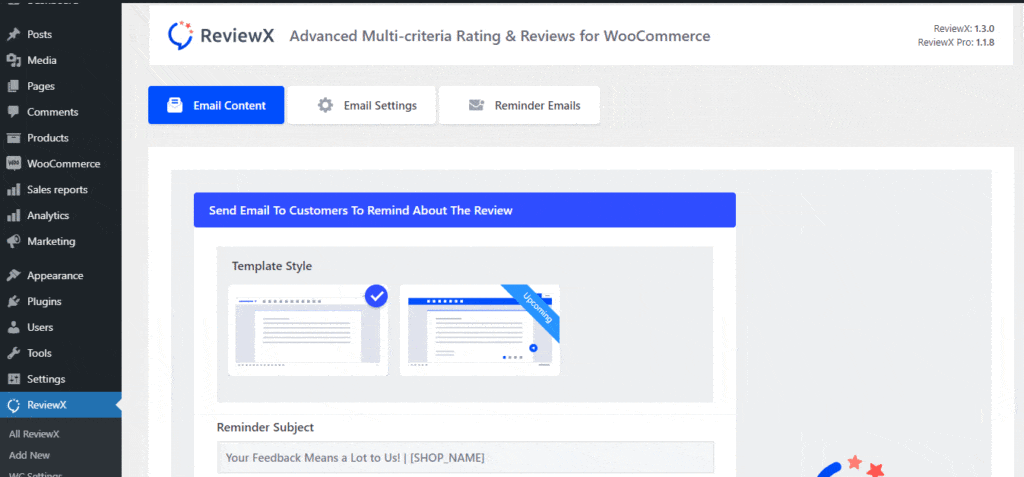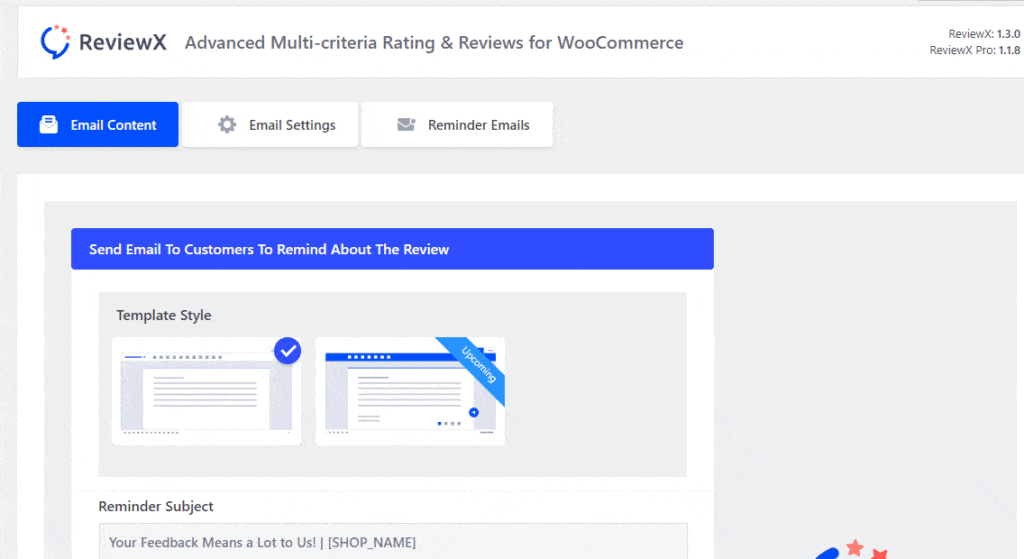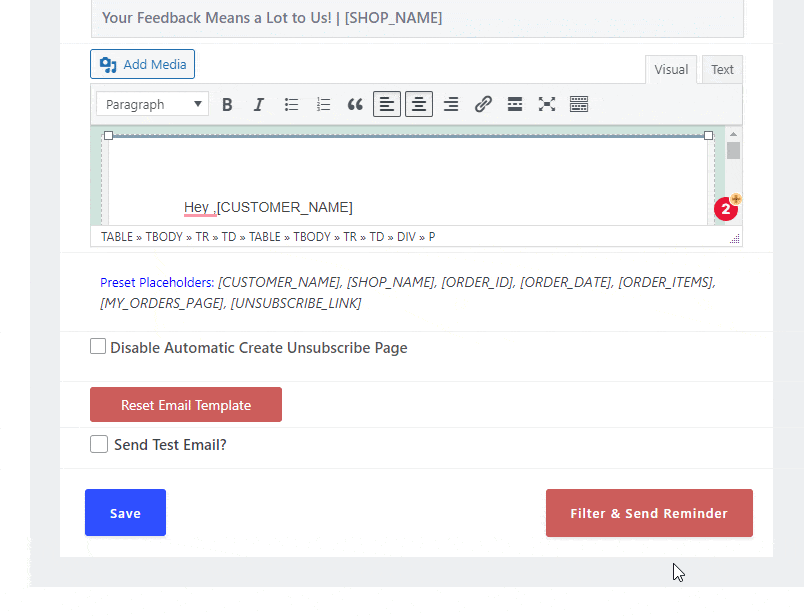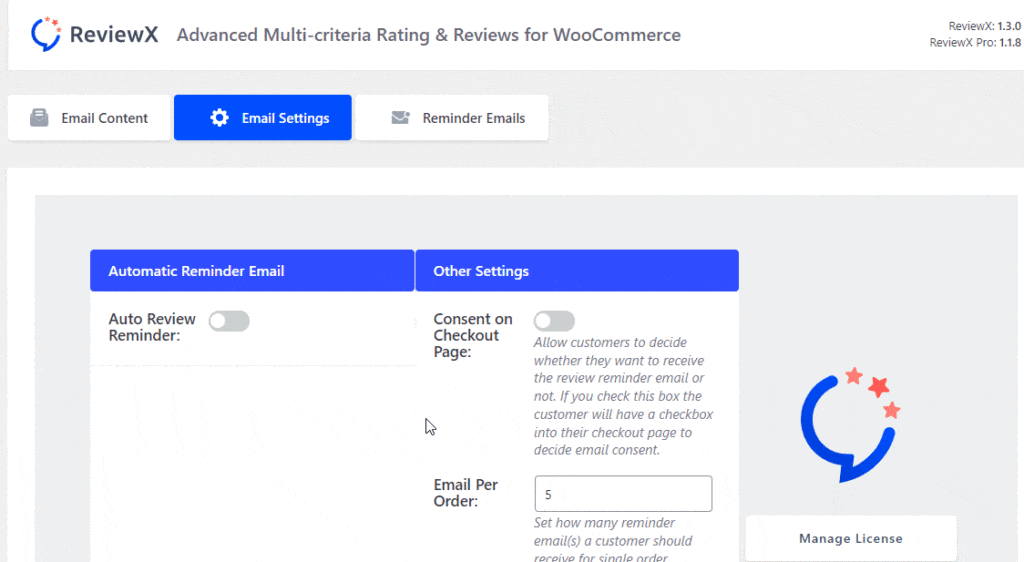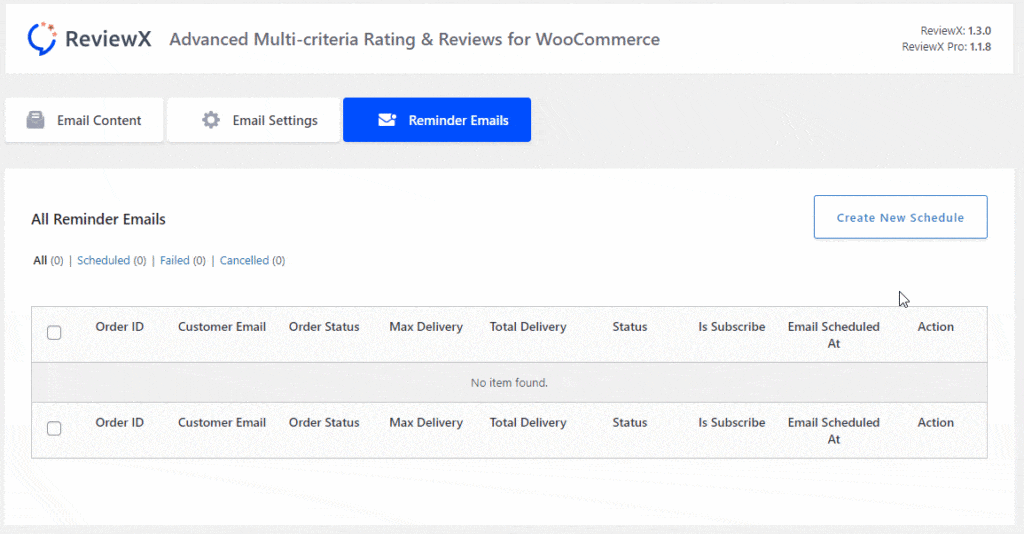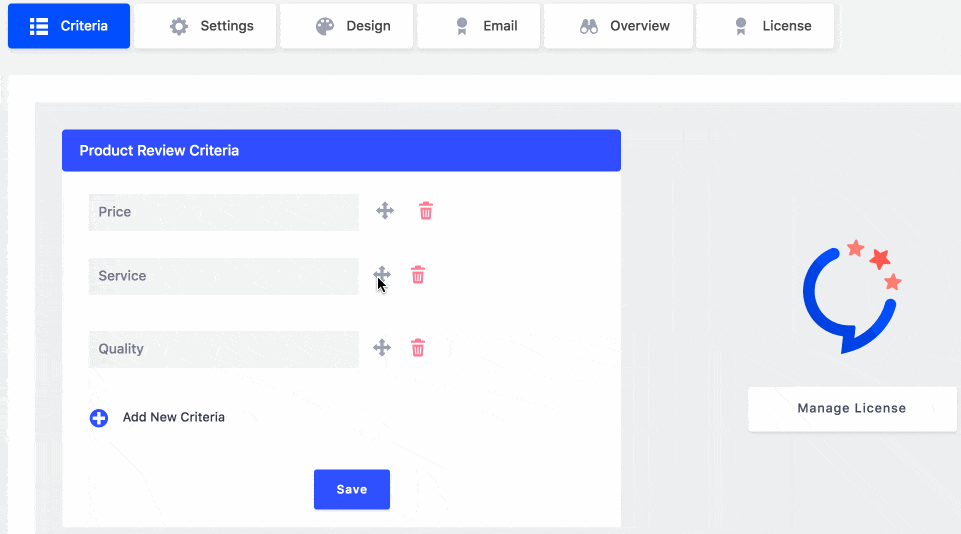If you want to get more sales from your WooCommerce store, consider yourself to be lucky today. ReviewX brings you this opportunity to showcase customer feedback on your WooCommerce website and build up a loyal customer base through expanding your WooCommerce store. Because increasing your online store’s credibility is important to instill trust in your potential customer’s mind.
![How ReviewX Can Help To Increase Sales For Your WooCommerce Store [2023] 3 ReviewX review pop up](https://v1.reviewx.io/wp-content/uploads/2021/06/BB.png)
For any WooCommerce store, providing genuine reviews increases sales automatically. The reason behind this is any potential customers try to evaluate your store’s authenticity before they place an order. If you succeed to provide enough reasons to trust you, they instantly go from potential customers to active customers. Now, let us figure out in detail how customer reviews work on potential customers’ mindset and how you can increase your sales using ReviewX. Take a look below!
Major Advantages Of Collecting Customer Reviews for WooCommerce Store
To understand the pulse of customer demand and attract new customers, collecting detailed customer reviews is essential for any WooCommerce store. Let’s dive in to explore some of the major advantages of collecting customer reviews and how you can accelerate your sale based on that.
Instantly Persuade Your Visitors To Become Customers
![How ReviewX Can Help To Increase Sales For Your WooCommerce Store [2023] 4 WooCommerce Business](https://v1.reviewx.io/wp-content/uploads/2021/06/5385893-1024x683.jpg)
If you are collecting reviews from your customers, you can allow them to show their real profile picture. This simple feature can instill more trust than a paragraph of good review. People who are reading through the reviews will find this more trustworthy and credible. Feedback from a real person can boost your WooCommerce business sales instantly.
To be a good marketer, you must have a thorough understanding of your target audience. Gathering detailed feedback from them will give you an idea of the premium services they expect from you. You can then proceed to take the required steps to expand your WooCommerce store’s scope. This competitive analysis will also provide you with a rough understanding of a potential product or service plan.
Customer Retention To Help Increase Revenue
Getting new leads is important for a WooCommerce store but keeping the existing customers for a long time can be challenging. Consistently collecting genuine reviews from existing customers and working on that can build up a strong bond. Statistics say that Brands have a 60% to 70% chance of selling to a current customer, compared to just 5% to 20% for a new customer. This simple comparison of statistics from Alexa can prove how much you need to work based on your collected reviews from customers.
???? Powerful Features Of ReviewX To Increase Your Sale
ReviewX gives you the option to beautifully display your existing customer’s multi-criteria reviews and recommendations with lots of customization options. Not only from the backend but also from the customer’s perspective, providing multi-criteria reviews becomes super easy with ReviewX. This lightweight WordPress plugin is enough to encourage your WooCommerce customers to leave genuine feedback. Eventually, you will be able to build up a loyal customer base for your WooCommerce store with whom you are also able to engage instantly.
⚡ Increase Your Social Proof Marketing With Multi-Criteria Reviews
If you want to sell better, you have to level up your social proof marketing. With ReviewX’s multi-criteria rating option, you will be able to add as much as product features or special functionalities of your product to get a more clear rating and review from your customer. This will also let you know which features or functions are working well and what you have to improve. It will also help you to drive more WooCommerce store sales, and increase your store’s reputation.
That is why it’s important to appear as a reliable source in front of your customers. They might leave a review on your product, service, behavior, support, etc which will imply that your WooCommerce store is authentic. Using ReviewX for WooCommerce, you will easily gain trust in a short time.
⚡ Highlight Visual Reviews & Instantly Add Credibility
Showing real multi-criteria reviews of your WooCommerce site customers under any product is surely able to grab the attention of potential customers. But letting them know that it’s genuine feedback is tricky. With ReviewX, you can easily increase the reliability of any review by letting customers add pictures along with their feedback.
This amazing feature is free for any ReviewX user who wants to increase their trustworthiness. From the ReviewX settings, you can toggle the Image Review option which will allow customers to leave feedback with pictures & videos of the product.
To add more credibility, you can use another feature called “Verified Badge” which is only available on premium features of ReviewX. Using this simple feature people can easily differentiate if the reviewer bought any product from you or not. Thus they will also get an idea about the originality of a certain review on your WooCommerce store.
⚡ Filter Reviews Based On Customer Order Status
You can have control over getting multi-criteria reviews from your customers using ReviewX. With this WordPress plugin, you can set from which kind of customers will be able to leave a comment. For example, you do not want to allow your pending customers to talk about your product even before they get their hands on it. So you can omit them from the list. Just like that, you can filter multi-criteria reviews from your customer base just by toggling options from ReviewX’s user-friendly interface.
⚡ Display Graphical Stats of Your Customer Ratings
Sometimes we encounter ratings on specific products online. It helps us to measure the quality of the product or service instantly. We tend to make our decision based on this when we are looking for online products. With 4 types of designs to present a graph, you can also display the average number of ratings.
Graphical representation can help you to engage and give your customers a clear idea about the quality without going through any detailed review. The setup for this feature is super easy. From the settings, you can also customize the recommendation icon according to your taste.
⚡ Style Review Presentation Through Customizable Themes
If you want to experiment with your WooCommerce store product page, You can easily do it using the “Customizable Themes” option of ReviewX. You can enable two different styles of background or highlight in a single product page with this feature. Just by becoming a little creative, you can grab your customer’s attention and increase your conversion.
⚡ Encourage Customers To Recommend Products To Others
To gather more customers in your WooCommerce store, a simple tactic like letting them recommend your product can be useful. Any type of customer can recommend others by clicking on three simple icons.
All you have to do is to choose Recommendations from the settings option. With ReviewX you can also upload a custom recommendation icon if you want. These little changes can make your WordPress WooCommerce store looks more personalized.
⚡ Show Multi-Criteria Reviews To Your Customers With Filterable Option
While you are working on increasing your sales on the WordPress WooCommerce store, it is also important to make your website convenient from the customer’s point of view. When a customer lands on your WordPress website, they might want to see some video reviews or image reviews to ignore going through lengthy text reviews.
With ReviewX you can allow them to filter their preferred type of reviews to view. In this way, they will find your WordPress website more easy to use and it will also convince them to check out other product reviews too.
⚡ Display Multi-Criteria Ratings In A Single Product Page
ReviewX lets you display multi-criteria ratings and reviews on one page by using the drag-and-drop feature. In the free version of ReviewX, you will be able to use three different sets of review criteria which are, ‘Price’, ‘Quality’, and ‘Service’. This option can help you to get specific reviews on your product. It will also increase your credibility by providing your customer base a concrete set of information about your service. They can easily evaluate products based on their basic qualities.
⚡ Push Customers To Leave Review Through Automatic Emails
This amazing feature of ReviewX includes customer name, order name, purchase link, and your store name. This automated email will be sent if someone purchases anything from your store. You can customize the email settings as you want. You can also edit the email body according to your preference. This feature helps you to remind your customers to leave a review and come back to your WordPress website again. It will help you to boost your sales eventually.
⚡ Give Incentive To Customers By Sharing Their Reviews
If you want to grow your online presence and get more traffic on your WordPress website, this ReviewX premium version can help you to reach that. There is no point in getting tons of reviews on your product page if you are not able to share it on other social platforms. WordPress WooCommerce store get more conversions by spreading the word on social media.
For this reason, ReviewX brings you an option to let anyone share WordPress website reviews on social media, including you. To raise your sale, you can spread an incentive among your customers. For example, you can ask them to leave an authentic review on your WordPress website which will be featured on your official social media page. So you will be able to use this tool not only to spread the word but also to encourage your customers to leave feedback.
⚡ Easily Edit Customer Reviews & Personalize It Immediately
There are times when WooCommerce store owners face backlash due to inauthentic or false reviews of their products. It can easily destroy your company’s reputation if you are not cautious. Sometimes customers leave wrong reviews by mistake too. ReviewX lets you give them some more chances to edit their feedback. From the customer order table, they can easily edit their comment or review if they want.
You can also turn off the “Review Auto Approval” option from the settings to prevent your WordPress WooCommerce business website from spamming. Some people might want to hamper your business intentionally. If you toggle this option, you have to approve multi-criteria reviews individually which will help you to filter unnecessary reviews.
⚡ Create A Customer Community Using Voting System
When you have a WordPress WooCommerce website, you will definitely have some recurring customers who follow your product line to get more service. You can turn your review section interactive for them so that they get the most out of it. Enabling ReviewX “Voting System” you can engage your customers with one another.
When someone arrives at your WordPress website and sees a review which he totally agrees with, he can upvote the review if he wants. If he finds the review helpful, he can instantly show his support. It will also clarify some minor details that you might have missed earlier. It will also show that you are eager to get feedback from people to work on it.
⚡ Engage Your Inactive Customers On Your Website
Some people buy products from your website quite often but never leave any recommendations or reviews. You can engage these people by doing a simple tweak. Using the premium version of ReviewX, you can allow anonymous reviews. People who were not interested to show their identity on your WordPress website might get intrigued to join the discussion and leave a genuine review without giving off their identity. This simple feature can bring more reviews which will be beneficial for getting sales.
⚡ Get Back To Your Customers Instantly
Engaging with your customers is also important to appear trustworthy. When a customer sees a reply from the admin, they get the idea that the WordPress website is well-maintained. For every single review, you can add your own customized reply. It can be a suggestive reply or a simple thank you. It will also add credits to your marketing too. People will get an idea of you being generous and honest. For establishing trust and igniting sales, these tricks are important.
For admin reply, you can add the logo if you want to. If you have a specific logo for your company, add it so that you can display your shop or company logo along with your reply. This simple technique can inflict confidence in your customers too.
⚡ Influence Customers To Leave A Review
In the free version, you can send an automatic email to your customers who have purchased products from you. In the Pro version, you will be able to expand on that. You will get more options to customize your email sending process. You can set “Email Per Order” or “Consent On Checkout Page”. You can also set days for ReviewX to wait until sending the review mail.
???? Unlock All Premium Features Of ReviewX PRO
If you have checked out the dynamic features of ReviewX already, why not expand your journey with more amazing premium features. ReviewX offers varieties of customization options that can help you to get more reviews and display those in style. This WordPress plugin can help you to boost your sales by presenting your WordPress website in a reliable and trustworthy way.
![How ReviewX Can Help To Increase Sales For Your WooCommerce Store [2023] 25 WooCommerce Business](https://v1.reviewx.io/wp-content/uploads/2021/05/chrome_FJL2s1zC1Q-1024x611.png)
As you can see it is not hard to boost your business if you know the right tool to use. ReviewX can escalate your WooCommerce store by simultaneously producing reliable reviews and helping to display those on your website. This social proof marketing tactic is a well-practiced hack to skyrocket any WooCommerce business.
Is it the first time hearing about ReviewX? Then give the plugin a try and share your experience with us through comments or joining to Facebook community. For any type of assistance, you can reach out to ReviewX support group anytime. Stay updated with the newest tutorials, updates by subscribing to our blog.